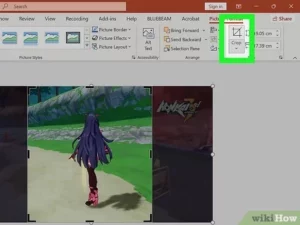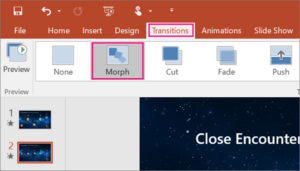Exploring Help Feature in MS Office 2003
MS Office is a a comprehensive office application which will let you create Word documents, Slideshows and Spreadsheets. MS Office has come up in many versions but most of the people are still using MS office 2003. In this tutorial you will learn about Help features in Office 2003. You will learn about the use of Office Assistant, Microsoft Help and Access Office on the Web. You can also learn about Managing Slides in MS PowerPoint 2013.
Exploring Help Options of MS Office 2003
For exploring the Help option you need to select Help from the menu bar. The Help feature can also be accessed by pressing F1 key from your keyboard.
Office Assistant:
The Office Assistant of MS Office 2003 which is also known as Clippit is like a paper-clip. The Office Assistant answers the queries about the programs of Office 2003.
Displaying Office Assistant:
For displaying the office Assistant you need to select Help>Show the Office Assistant. You can also access Office Assistant by pressing F1. You can also select the Help button from the Standard toolbar for accessing office Assistant.
Hiding Office Assistant:
For hiding the Office Assistant you need to select Help>Hide the Office Assistant.
Using the Office Assistant:
Whenever you click on the Office Assistant you will notice that a dialog box will appear. Now for using the office Assistant you need to follow these steps.
- 1st of all click on the Office Assistant.
- Now type your question in the dialog box and then click Search.
- There will be various helpful suggestions and you can select one of them or you can click on See More..
- Whenever you will click on helpful suggestion or search button you will notice that a Help window will pop up on the right side of the screen.
- Click a subtopic which you hope will give you a desired answer.