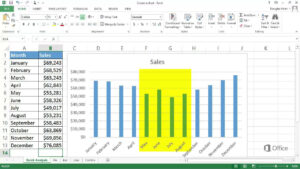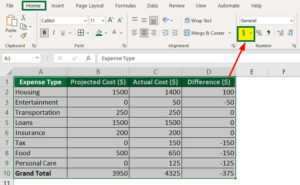Collaborative Workflows: Streamlining Team Projects in DaVinci Resolve
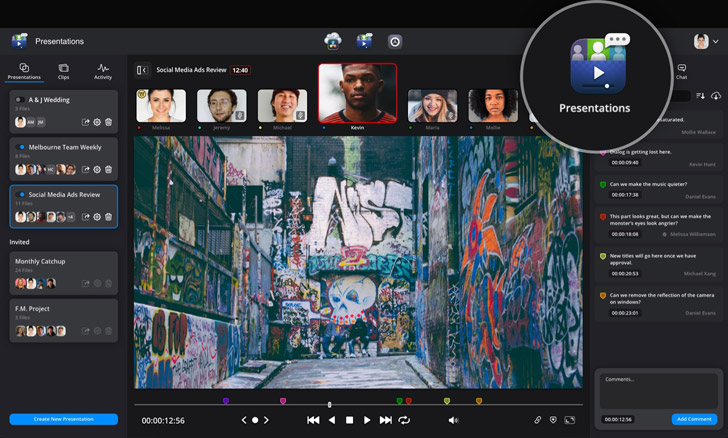
Collaboration stands as a cornerstone in the realm of filmmaking and video production, where teams of creators come together to bring their collective vision to life. In this intricate dance of creativity, communication, and coordination, efficient workflows play a pivotal role, enabling teams to collaborate seamlessly, share resources, and deliver projects on time and within budget. DaVinci Resolve, celebrated for its prowess in color grading, editing, visual effects, and audio post-production, offers a suite of collaborative tools and features designed to streamline team projects and empower creators to work together efficiently. In this extensive exploration, we delve into the realm of collaborative workflows within DaVinci Resolve, uncovering the strategies, techniques, and best practices for fostering teamwork, enhancing communication, and maximizing productivity.
Introduction to Collaborative Workflows in DaVinci Resolve
In the fast-paced world of video production, collaboration is essential for success. Whether working on a small indie project or a blockbuster film, teams of filmmakers, editors, colorists, sound designers, and visual effects artists must come together to share ideas, resources, and expertise. DaVinci Resolve recognizes the importance of collaboration and offers a range of tools and features designed to facilitate teamwork and streamline the creative process.
At the heart of collaborative workflows in DaVinci Resolve lies the concept of project sharing, which allows multiple users to work on the same project simultaneously, with changes automatically synced in real-time. By enabling seamless collaboration between team members, project sharing reduces the need for file transfers, version control, and round-trip workflows, streamlining the post-production process and enhancing productivity.
Understanding Project Sharing in DaVinci Resolve
Project sharing in DaVinci Resolve allows multiple users to access and edit the same project simultaneously, with changes automatically synced across all instances of the project. This real-time collaboration enables teams to work together on complex projects, share resources, and communicate effectively without the need for cumbersome file transfers or manual synchronization.
To enable project sharing in DaVinci Resolve, users can host projects on a shared network storage device or use a cloud-based collaboration platform such as Frame.io or Dropbox. Once a project is hosted on a shared network storage device, users can access it from any computer connected to the network, allowing for seamless collaboration between team members regardless of their location.
Streamlining Collaboration with Remote Editing
In addition to project sharing, DaVinci Resolve offers a range of features for remote editing, allowing users to collaborate on projects from anywhere in the world. Remote editing enables team members to access and edit projects using a lightweight proxy workflow, with changes automatically synced to the master project upon reconnection to the network.
Furthermore, DaVinci Resolve’s integration with cloud-based collaboration platforms such as Frame.io and Dropbox allows users to share project files, review footage, and provide feedback in real-time, streamlining the review and approval process and enhancing communication between team members.
Enhancing Communication and Collaboration
Effective communication is essential for successful collaboration, and DaVinci Resolve offers a range of tools and features designed to enhance communication between team members. For example, the built-in chat feature allows users to communicate with each other directly within the software, exchanging messages, sharing feedback, and collaborating in real-time.
Additionally, DaVinci Resolve offers support for markers and annotations, allowing users to add comments, notes, and feedback directly to the timeline. This enables editors, colorists, and other team members to communicate their ideas, provide feedback, and make revisions without the need for external communication tools or platforms.
Conclusion: Fostering Collaboration and Maximizing Productivity
In conclusion, collaborative workflows in DaVinci Resolve offer filmmakers, editors, and post-production teams a powerful toolkit for streamlining teamwork, enhancing communication, and maximizing productivity. Whether working on a small indie project or a large-scale production, DaVinci Resolve provides the tools and features needed to enable seamless collaboration between team members, share resources, and deliver projects on time and within budget. By embracing collaborative workflows and harnessing the power of real-time collaboration, teams can overcome geographical barriers, streamline the creative process, and bring their collective vision to life with precision and efficiency.