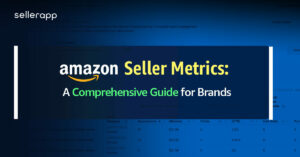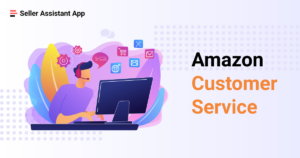Crafting Captivating Melodies in FL Studio: A Comprehensive Guide
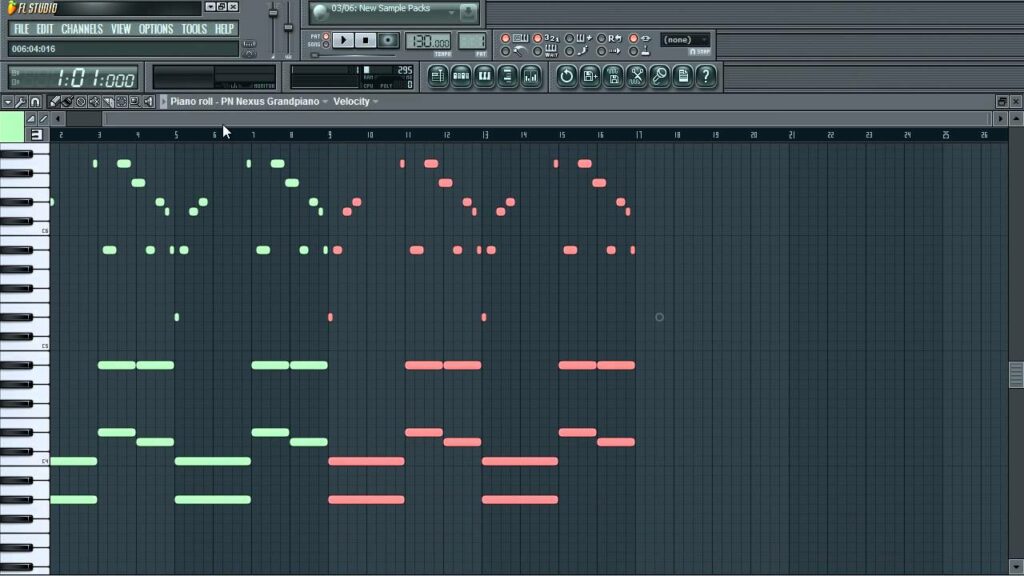
Introduction:
Melodies serve as the heart and soul of music, captivating listeners and conveying emotions in a way that words often cannot. In FL Studio, the creative possibilities for crafting melodies are virtually endless, thanks to its intuitive interface and powerful features. Whether you’re a seasoned composer or a novice producer, understanding the art and technique of melody creation in FL Studio can elevate your music production to new heights. In this extensive guide, we’ll delve deep into the process of creating melodies in FL Studio, exploring everything from basic music theory concepts to advanced composition techniques and workflow optimizations.
Understanding Melody:
Before diving into melody creation in FL Studio, it’s essential to understand the fundamental elements of melody:
- Pitch: Melodies are comprised of a series of pitches arranged in a sequence. Each pitch corresponds to a specific note on the musical scale, ranging from low to high frequencies.
- Rhythm: The rhythm of a melody determines the timing and duration of each note, creating a sense of pulse and movement within the music.
- Interval: Intervals refer to the distance between two pitches in a melody. Different intervals create different harmonic and melodic relationships, influencing the mood and character of the melody.
- Phrase: Melodies are often divided into phrases, or musical sentences, which consist of a series of notes that form a cohesive musical idea or expression.
Basic Melody Creation Techniques:
Creating melodies in FL Studio can be approached in various ways, depending on your musical background and creative preferences. Here are some basic melody creation techniques to get started:
- Music Theory Basics: Familiarize yourself with basic music theory concepts, including scales, chords, and keys. Understanding these concepts will provide a solid foundation for melody creation and composition.
- Scale Selection: Choose a musical scale or mode to serve as the foundation for your melody. Experiment with different scales, such as major, minor, harmonic minor, or pentatonic scales, to create different moods and emotions.
- Note Entry: Use FL Studio’s piano roll or MIDI editor to input notes and create melodies. Experiment with different rhythms, note durations, and intervals to craft engaging and expressive melodies.
- Chord Progressions: Incorporate chord progressions into your melody to create harmonic interest and movement. Use chords as reference points for creating melody notes that complement the underlying harmony.
- Motif Development: Develop motifs, or short musical ideas, as building blocks for your melody. Experiment with repeating motifs, variation, and development to create memorable and cohesive melodies.
Advanced Melody Creation Techniques:
Once you’ve mastered the basics of melody creation in FL Studio, you can explore advanced techniques to enhance your compositions:
- Counterpoint: Experiment with counterpoint techniques to create melodies that interact and intertwine with each other. Explore concepts such as imitation, inversion, and augmentation to add complexity and depth to your melodies.
- Modal Interchange: Incorporate modal interchange, or borrowing chords from parallel scales or modes, to introduce unexpected harmonic colors and textures into your melodies.
- Melodic Development: Develop melodic themes and motifs throughout your composition by introducing variations, transformations, and expansions of the original melodic material.
- Orchestration: Experiment with orchestration techniques to arrange your melodies for different instruments and timbres. Use FL Studio’s wide range of virtual instruments and sample libraries to explore different sonic textures and colors.
- Emotional Expression: Use melody to convey emotion and tell a story in your music. Experiment with dynamics, articulation, and phrasing to evoke different feelings and moods in your compositions.
Workflow Optimization:
Optimizing your workflow is essential for efficient and productive melody creation in FL Studio. Here are some tips for streamlining your workflow:
- Template Creation: Create templates with pre-configured instruments, effects, and settings to speed up the melody creation process and maintain consistency in your compositions.
- Keyboard Shortcuts: Learn and use keyboard shortcuts to navigate FL Studio quickly and perform common tasks such as note entry, editing, and playback.
- Organized Library: Organize your sample library, presets, and virtual instruments into logical folders and categories for easy access and inspiration.
- Looping and Iteration: Use FL Studio’s looping and iteration features to experiment with different melodic ideas and variations quickly.
- Collaboration: Collaborate with other musicians, producers, and songwriters to exchange ideas, feedback, and inspiration. Use FL Studio’s project sharing and collaboration features to work together seamlessly.
Conclusion:
Melody creation is both an art and a science, requiring creativity, skill, and intuition to craft captivating musical expressions. In FL Studio, the possibilities for melody creation are limitless, thanks to its intuitive interface, powerful features, and flexible workflow. By mastering basic music theory concepts, exploring advanced composition techniques, and optimizing your workflow, you can create melodies that captivate listeners, evoke emotions, and leave a lasting impression on the world of music. So fire up FL Studio, unleash your imagination, and let the melody-making adventure begin!