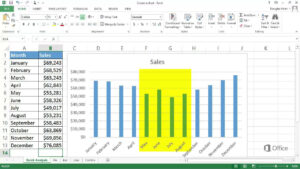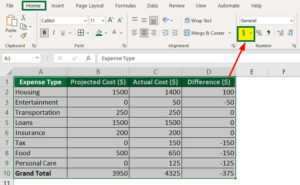Introduction:
The bassline serves as the foundation of any music production, providing depth, groove, and rhythm to the composition. In FL Studio, crafting compelling basslines is both an art and a science, requiring creativity, musicality, and technical skill. Whether you’re producing electronic dance music, hip-hop, pop, or any other genre, understanding the principles and techniques of bassline creation in FL Studio is essential for achieving professional-quality results. In this extensive guide, we’ll explore everything you need to know about creating basslines in FL Studio, from basic music theory concepts to advanced synthesis and sound design techniques.
Understanding Bassline Creation:
Before diving into the process of creating basslines in FL Studio, it’s essential to understand the role of the bassline in music production:
- Foundation: The bassline provides the harmonic and rhythmic foundation of the music, anchoring the groove and providing stability to the composition.
- Groove: The bassline contributes to the overall groove and feel of the music, adding depth, movement, and energy to the arrangement.
- Melodic Movement: While the bassline is primarily a rhythmic element, it can also incorporate melodic movement and variation to add interest and complexity to the composition.
- Tonal Center: The bassline often establishes and reinforces the tonal center of the music, defining the key and harmonic structure of the composition.
Basic Bassline Creation Techniques:
Creating basslines in FL Studio can be approached in various ways, depending on the genre, style, and musical context. Here are some basic bassline creation techniques to get started:
- Choose the Right Sound: Select a bass sound that suits the style and mood of your composition. FL Studio offers a wide range of built-in bass presets, as well as third-party plugins and sample libraries, to choose from.
- Establish the Root Note: Determine the root note of your bassline, which is typically the tonic note of the key or chord progression. The root note serves as the foundation upon which the bassline is built.
- Follow the Chord Progression: Harmonize your bassline with the underlying chord progression of the music. Use the root, third, fifth, and seventh notes of each chord as reference points for creating melodic movement and variation in your bassline.
- Focus on Rhythm: Pay close attention to the rhythmic elements of your bassline, including note duration, articulation, and groove. Experiment with different rhythmic patterns and syncopations to create a compelling and engaging groove.
- Emphasize Key Moments: Highlight key moments in the composition, such as chord changes, melodic hooks, or transitional sections, by accentuating them in your bassline. Use dynamics, pitch slides, and other techniques to add emphasis and drama to these moments.
Advanced Bassline Creation Techniques:
Once you’ve mastered the basics of bassline creation in FL Studio, you can explore advanced techniques to enhance your compositions:
- Layering and Processing: Layer multiple bass sounds together to create a rich and textured bassline. Experiment with different processing techniques, such as EQ, compression, saturation, and distortion, to sculpt the sound and add character to your bassline.
- Synthesis and Sound Design: Dive deeper into sound design by creating custom bass patches using FL Studio’s synthesizers and samplers. Experiment with oscillators, filters, envelopes, and modulation to create unique and expressive bass sounds.
- Bassline Variations: Create variations of your bassline to add interest and dynamics to the composition. Experiment with different octaves, rhythms, articulations, and note lengths to create variations that complement the main bassline while adding depth and complexity.
- Call and Response: Use call and response techniques to create dialogue between different elements of the music, such as the bassline and other melodic or rhythmic instruments. Alternate between contrasting motifs and phrases to create tension, release, and movement in the composition.
- Groove Quantization: Experiment with groove quantization and swing settings to add human feel and groove to your bassline. Adjust the timing and velocity of individual notes to create subtle variations and nuances in the rhythm.
Workflow Optimization:
Optimizing your workflow is essential for efficient and productive bassline creation in FL Studio. Here are some tips for streamlining your workflow:
- Template Creation: Create templates with pre-configured bass sounds, effects, and settings to speed up the bassline creation process and maintain consistency in your compositions.
- Keyboard Shortcuts: Learn and use keyboard shortcuts to navigate FL Studio quickly and perform common tasks such as note entry, editing, and playback.
- Sound Libraries: Build a library of bass samples, presets, and patches to use as starting points for your bassline creations. Organize your sound library into logical folders and categories for easy access and inspiration.
- Experimentation: Don’t be afraid to experiment and explore different ideas and approaches to bassline creation. Use FL Studio’s non-destructive editing features to try out new ideas and revert to previous versions if needed.
- Collaboration: Collaborate with other musicians, producers, and songwriters to exchange ideas, feedback, and inspiration. Use FL Studio’s project sharing and collaboration features to work together seamlessly.
Conclusion:
Creating compelling basslines in FL Studio is both an art and a science, requiring creativity, skill, and technical know-how. By mastering basic music theory concepts, exploring advanced synthesis and sound design techniques, and optimizing your workflow, you can create basslines that captivate listeners, drive the groove, and elevate your music to new heights. So fire up FL Studio, unleash your creativity, and let the bassline-making adventure begin!