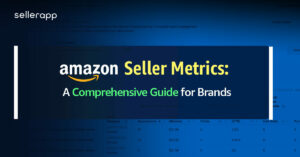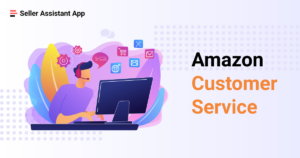Crafting Realism: A Comprehensive Guide to Achieving Realistic Skin Texture in Photoshop

Introduction:
The pursuit of realism in digital art and photography often hinges on the ability to replicate the intricate details of the human skin. Photoshop, a powerhouse in image editing, provides a diverse set of tools and techniques to master the art of creating realistic skin texture. In this exhaustive guide, we’ll delve into the intricacies of achieving lifelike skin in Photoshop, unraveling step-by-step methods that empower artists, photographers, and enthusiasts to breathe life into their digital creations.
1. Understanding the Significance of Realistic Skin Texture:
The skin is a canvas of stories, featuring an array of textures, tones, and imperfections that contribute to its unique character. The quest for realistic skin texture in Photoshop is not merely about accuracy; it’s about conveying the depth, warmth, and authenticity that make a digital portrayal come alive.
2. Choosing the Right Image and Resolution:
Begin your journey towards realistic skin texture by selecting a high-resolution image. The quality of the source material is foundational to achieving lifelike results. Ensure that the image captures the nuances of skin texture, from pores to fine lines.
3. Skin Retouching: The Foundation:
Before delving into texture, address basic skin retouching. Use tools like the Spot Healing Brush, Healing Brush, and Clone Stamp to remove blemishes, acne, and other imperfections. This creates a clean canvas for texture enhancement.
4. Utilizing Frequency Separation:
Frequency Separation is a powerful technique that separates the texture and color information of an image onto different layers. This method provides a structured approach to texture enhancement without affecting the underlying tones. Use Gaussian Blur and High Pass filters to set up Frequency Separation.
5. Texture Painting with the Mixer Brush:
Enter the realm of texture painting with the Mixer Brush tool. Mimic the natural variations of skin by selecting a soft, textured brush and adjusting settings like Wet, Load, and Mix. Experiment with strokes to emulate the unique patterns found in different areas of the skin.
6. Pore and Wrinkle Enhancement:
Zoom in to the image to focus on specific areas like pores and wrinkles. Use a fine brush to subtly enhance these details. The key is to strike a balance – too much enhancement can result in an unnatural look, while too little might diminish the realism.
7. Creating Realistic Highlights and Shadows:
Realistic skin texture is incomplete without the play of highlights and shadows. Use Dodge and Burn tools to accentuate the natural contours of the face. Pay attention to areas like the forehead, nose, and cheeks, where light interacts most prominently with the skin.
8. Adding Subtle Skin Tones and Undertones:
Skin is not a monochrome canvas. It possesses a spectrum of hues and undertones. Use the Brush tool to introduce subtle variations in skin tones. This step adds depth and warmth, contributing to the overall realism of the skin.
9. Blending and Smoothing:
Smooth transitions are vital for realistic skin texture. Experiment with layer blending modes and opacities to seamlessly integrate the enhanced texture with the original image. The goal is to achieve a cohesive and natural-looking result.
10. Finalizing and Reviewing Results:
Step back and review the image as a whole. Fine-tune any areas that may need additional attention. Assess the overall realism, ensuring that the enhanced skin texture aligns with the intended mood and style of the image.
Conclusion:
The quest for realistic skin texture in Photoshop is a nuanced exploration of artistry and technical skill. From pore-level enhancements to the delicate interplay of light and shadow, each step contributes to the creation of digital portraits that resonate with authenticity.
As you embark on the journey of mastering realistic skin texture, remember that practice, experimentation, and a keen eye for detail are your allies. Photoshop offers a vast playground of possibilities, allowing you to push the boundaries of digital artistry. The ability to craft realistic skin texture is not just a technical skill; it’s an art form that adds depth, emotion, and a touch of humanity to your digital canvases. Embrace the process, refine your techniques, and witness the transformative power of lifelike skin texture as it elevates your digital creations to new heights of realism and artistic expression.