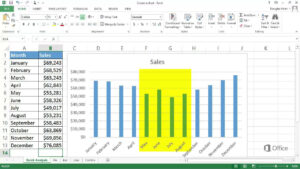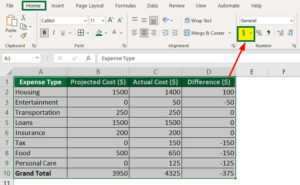Introduction:
Synth pads are an essential element in music production, providing lush, atmospheric textures and harmonic backgrounds that add depth and emotion to compositions across various genres. In FL Studio, the process of creating synth pads is both an art and a science, requiring creativity, sound design skills, and an understanding of synthesis techniques. Whether you’re producing ambient, electronic, pop, or cinematic music, mastering the art of synth pad creation in FL Studio can take your productions to new heights. In this extensive guide, we’ll explore everything you need to know about creating synth pads in FL Studio, from basic synthesis principles to advanced sound design techniques and workflow optimizations.
Understanding Synth Pads:
Before delving into the process of creating synth pads in FL Studio, it’s essential to understand the role and characteristics of synth pads:
- Textural Elements: Synth pads are characterized by their rich, sustained textures and harmonic content, which provide a backdrop or foundation for other musical elements.
- Atmospheric Effects: Synth pads often evoke a sense of space, depth, and atmosphere, creating mood and ambiance in compositions.
- Harmonic Complexity: Synth pads can range from simple, static textures to complex, evolving soundscapes, depending on the desired musical effect.
- Expressive Dynamics: Synth pads can be static or dynamic, with varying levels of modulation, movement, and expression to create interest and engagement in the listener.
Basic Synth Pad Creation Techniques:
Creating synth pads in FL Studio can be approached in various ways, depending on your creative vision and musical context. Here are some basic synth pad creation techniques to get started:
- Choose a Synthesizer: Select a synthesizer plugin in FL Studio to create your synth pad. FL Studio offers a wide range of built-in synthesizers, including Sytrus, Harmor, and Serum, each with its unique sound and features.
- Select a Sound Source: Choose a sound source or oscillator waveform for your synth pad. Experiment with different waveforms, such as sine, sawtooth, square, and triangle waves, to create different timbres and textures.
- Layering and Texturing: Layer multiple oscillators and sound sources together to create rich and textured synth pads. Experiment with detuning, phase modulation, and frequency modulation to add depth and complexity to your sounds.
- Filtering and Enveloping: Use filters to shape the frequency content of your synth pad and envelope generators to control the dynamics and evolution of the sound over time. Experiment with low-pass, high-pass, band-pass, and notch filters to sculpt your sound.
- Modulation and Effects: Add modulation sources such as LFOs (low-frequency oscillators) and envelopes to modulate parameters such as pitch, amplitude, and filter cutoff. Experiment with effects such as reverb, delay, chorus, and phaser to add space, depth, and movement to your synth pads.
Advanced Synth Pad Creation Techniques:
Once you’ve mastered the basics of synth pad creation in FL Studio, you can explore advanced techniques to enhance your soundscapes:
- Granular Synthesis: Experiment with granular synthesis techniques to create evolving, granular textures and atmospheres. Use granular synthesis plugins or techniques to manipulate and transform audio samples into lush, ambient pads.
- Wavetable Synthesis: Explore wavetable synthesis techniques to create dynamic, morphing textures and timbres. Use wavetable synthesizers such as Serum or FL Studio’s Wavetable to modulate wavetables and create evolving, expressive sounds.
- Sample Manipulation: Incorporate sample manipulation techniques to add depth and character to your synth pads. Experiment with time-stretching, pitch-shifting, and resampling to transform audio samples into unique and expressive textures.
- Layering and Blending: Experiment with layering and blending techniques to combine multiple synth pads and sound sources into cohesive, harmonious textures. Use volume, panning, and EQ to blend and balance different layers for a cohesive sound.
- Performance and Automation: Use MIDI controllers, automation, and performance techniques to add expression and movement to your synth pads. Experiment with real-time modulation and performance techniques to create dynamic, evolving soundscapes.
Workflow Optimization:
Optimizing your workflow is essential for efficient and productive synth pad creation in FL Studio. Here are some tips for streamlining your workflow:
- Template Creation: Create templates with pre-configured synthesizer settings, effects chains, and modulation sources to speed up the synth pad creation process and maintain consistency in your compositions.
- Sound Design Libraries: Build a library of synth pad presets, sound design patches, and sample libraries to use as starting points for your compositions. Organize your sound design library into logical folders and categories for easy access and inspiration.
- Keyboard Shortcuts: Learn and use keyboard shortcuts to navigate FL Studio quickly and perform common tasks such as sound selection, parameter adjustment, and automation recording.
- Experimentation: Don’t be afraid to experiment and explore different ideas and approaches to synth pad creation. Use FL Studio’s non-destructive editing features to try out new ideas and revert to previous versions if needed.
- Collaboration: Collaborate with other musicians, producers, and sound designers to exchange ideas, feedback, and inspiration. Use FL Studio’s project sharing and collaboration features to work together seamlessly.
Conclusion:
Creating captivating synth pads in FL Studio is both an art and a science, requiring creativity, experimentation, and technical proficiency. By mastering basic synthesis principles, exploring advanced sound design techniques, and optimizing your workflow, you can create synth pads that captivate listeners, evoke emotions, and elevate your music to new heights. So fire up FL Studio, unleash your creativity, and let the synth pad-making adventure begin!