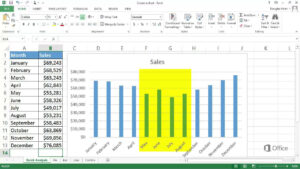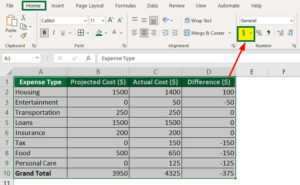Mastering Vocoders in FL Studio: A Comprehensive Guide

Introduction:
Vocoders are powerful tools in music production that transform vocals and other audio signals into expressive, robotic, or futuristic sounds. Widely used across various genres, from electronic and pop to hip-hop and beyond, vocoders add a unique flavor and texture to music compositions. In FL Studio, harnessing the full potential of vocoders can enhance your creativity and elevate your productions to new heights. In this extensive guide, we’ll explore everything you need to know about using vocoders in FL Studio, from understanding the basics to mastering advanced techniques and workflow optimizations.
Understanding Vocoders:
Before delving into the intricacies of using vocoders in FL Studio, it’s crucial to understand what vocoders are and how they work:
- Basic Operation: Vocoders analyze the spectral content of an input signal (usually vocals) and apply it to a carrier signal (usually synthesized sounds). This process creates a unique, synthesized output that blends the characteristics of both the input and carrier signals.
- Carrier Signal: The carrier signal provides the sonic framework and timbral characteristics for the vocoded sound. Common carrier signals include synthesizer patches, chords, or musical loops.
- Modulator Signal: The modulator signal, typically vocals or other audio sources, determines the spectral characteristics and nuances of the vocoded output. The modulator signal’s frequency content modulates the carrier signal’s amplitude or frequency, resulting in the distinctive vocoded sound.
- Parameter Control: Vocoders offer various parameters and controls for shaping the vocoded sound, including band count, bandwidth, formant shifting, envelope shaping, and more. These parameters allow for extensive sound sculpting and customization.
Basic Vocoder Techniques:
Getting started with vocoders in FL Studio is relatively straightforward, but mastering them requires experimentation and practice. Here are some basic vocoder techniques to begin with:
- Setting Up the Vocoder: Load a vocoder plugin onto a mixer track in FL Studio. Assign the carrier signal to one mixer track and the modulator signal to another. Route the modulator signal to the vocoder’s modulator input and adjust the carrier signal’s level to achieve the desired balance.
- Choosing Carrier Signals: Experiment with different carrier signals to create unique vocoded sounds. Synthesized sounds, chords, or musical loops can serve as effective carrier signals. Explore FL Studio’s built-in synthesizers or third-party plugins to find inspiring carrier sounds.
- Modifying Bandwidth and Bands: Adjust the vocoder’s bandwidth and band count settings to tailor the vocoded sound’s frequency response and resolution. Higher bandwidth values result in a more detailed, nuanced vocoded sound, while lower values produce a smoother, more coherent sound.
- Tweaking Formant Shifting: Experiment with formant shifting to alter the vocal timbre and character of the vocoded sound. Increasing formant shifting values can create exaggerated, cartoonish effects, while subtle shifts can add warmth and depth to the sound.
- Applying Effects: Enhance the vocoded sound with additional effects such as reverb, delay, chorus, and distortion. Experiment with different effect chains and processing techniques to further shape and sculpt the vocoded sound.
Advanced Vocoder Techniques:
Once you’re comfortable with the basics, you can explore advanced vocoder techniques to unlock new creative possibilities:
- Layering and Blending: Layer multiple vocoded sounds together to create rich, complex textures and harmonies. Experiment with blending different vocoded signals and adjusting their levels and panning positions for spatial depth and dimension.
- Modulation and Automation: Use modulation sources such as LFOs (low-frequency oscillators) and envelopes to modulate vocoder parameters dynamically. Automate parameter changes over time to create evolving, expressive vocoded effects.
- Custom Carrier Signals: Create custom carrier signals using synthesized sounds, sampled instruments, or field recordings. Experiment with layering, processing, and manipulation to craft unique carrier signals that complement the modulator signal.
- External Modulation Sources: Explore using external modulation sources, such as MIDI controllers or automation clips, to control vocoder parameters in real-time. Map MIDI controllers to vocoder parameters for hands-on control and performance.
- Creative Applications: Think outside the box and experiment with unconventional vocoder applications. Use vocoders to process drum loops, sound effects, or ambient textures for unique and unexpected results.
Workflow Optimization:
Optimizing your workflow is essential for efficient and productive vocoder use in FL Studio. Here are some tips for streamlining your workflow:
- Template Creation: Create templates with pre-configured vocoder settings, carrier signals, and modulation sources to speed up the vocoder setup process and maintain consistency in your compositions.
- Presets and Favorites: Save and organize your favorite vocoder presets and settings for easy access and inspiration. Build a library of vocoder presets tailored to different musical contexts and genres.
- Experimentation and Exploration: Don’t be afraid to experiment and explore different vocoder settings, techniques, and applications. Use FL Studio’s non-destructive editing features to try out new ideas and revert to previous versions if needed.
- Documentation and Note-Taking: Keep track of your experimentation and discoveries by documenting vocoder settings, techniques, and creative ideas. Take notes on what works well and what doesn’t to inform future productions.
- Collaboration and Feedback: Collaborate with other musicians, producers, and sound designers to exchange ideas, feedback, and inspiration. Share your vocoder creations and seek feedback to refine and improve your skills.
Conclusion:
Vocoders are versatile tools that offer endless creative possibilities in music production. By mastering the basics, exploring advanced techniques, and optimizing your workflow, you can harness the full potential of vocoders in FL Studio to create expressive, dynamic, and captivating sounds. So fire up FL Studio, experiment with vocoders, and let your creativity soar in the realm of futuristic soundscapes and robotic vocals!