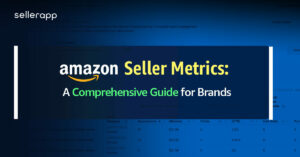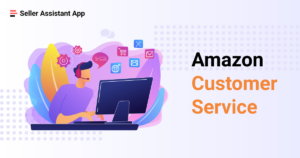Mastering the Art of Bokeh: A Comprehensive Guide to Creating and Applying Bokeh Overlays in Photoshop

Introduction:
Bokeh, the mesmerizing out-of-focus light patterns often seen in photography, adds a touch of magic and depth to images. While achieving bokeh in-camera requires specific lens characteristics and shooting conditions, the digital realm offers the flexibility to create and apply bokeh overlays in post-processing. In this extensive guide, we will explore the art of bokeh, guiding you through the process of creating bespoke bokeh overlays and seamlessly applying them in Photoshop. From understanding the fundamentals of bokeh to mastering overlay techniques, this comprehensive tutorial will empower you to infuse your images with the enchanting allure of bokeh.
Section 1: Unraveling the Magic of Bokeh
1.1 The Aesthetics of Bokeh
Before delving into the technicalities, it’s essential to appreciate the aesthetic impact of bokeh. We’ll explore how bokeh contributes to the visual language of a photograph, creating a dreamy and ethereal atmosphere that enhances the overall mood.
1.2 The Science Behind Bokeh
Understanding the science behind bokeh involves grasping the interplay of light, aperture, and lens design. We’ll discuss the key factors that influence bokeh, including aperture shape, lens construction, and the distance between the subject and the background.
Section 2: Creating Custom Bokeh Overlays
2.1 Bokeh Shapes and Patterns
Bokeh comes in various shapes and patterns, ranging from traditional circular orbs to custom shapes. We’ll explore different bokeh shapes and discuss how to create custom patterns using Photoshop’s shape tools, brushes, and layer styles.
2.2 Textures and Light Effects
Adding textures and light effects to bokeh overlays can enhance their visual appeal. We’ll guide you through the process of incorporating textures, gradients, and additional light elements to create bokeh overlays with unique characteristics.
Section 3: Photographing Bokeh Elements for Overlays
3.1 Capturing Bokeh in-Camera
While creating bokeh digitally is powerful, capturing authentic bokeh in-camera provides a valuable source for overlays. We’ll discuss techniques for photographing bokeh elements, considering factors such as lens selection, aperture settings, and lighting conditions.
3.2 Digitizing and Enhancing Bokeh Elements
After capturing bokeh elements, digitizing and enhancing them in Photoshop is the next step. We’ll explore methods for importing bokeh photographs, refining their appearance, and preparing them for use as overlays.
Section 4: Bokeh Overlay Integration Techniques
4.1 Overlay Placement and Blending Modes
Successfully integrating bokeh overlays involves strategic placement and blending modes. We’ll guide you through techniques for positioning overlays within your images and experimenting with blending modes to achieve seamless integration.
4.2 Layer Opacity and Adjustments
Fine-tuning the visibility and intensity of bokeh overlays requires mastery of layer opacity and adjustments. We’ll discuss how to use these tools to control the impact of bokeh, ensuring that it enhances rather than overwhelms your images.
Section 5: Applying Bokeh Overlays to Portraits
5.1 Adding Dimension to Portraits
Bokeh overlays can add dimension and visual interest to portraits. We’ll explore techniques for strategically placing bokeh elements around subjects, creating a captivating backdrop that complements the overall composition.
5.2 Enhancing Bokeh in Close-Up Shots
In close-up shots, bokeh overlays can transform mundane backgrounds into enchanting scenes. We’ll discuss considerations for applying bokeh overlays to close-up photography, highlighting their ability to enhance focus on the subject.
Section 6: Bokeh Overlays in Landscape Photography
6.1 Creating Atmospheric Landscapes
In landscape photography, bokeh overlays can introduce an atmospheric quality to images. We’ll explore techniques for using bokeh overlays to enhance the sense of depth, scale, and mood in expansive landscapes.
6.2 Night Photography and Bokeh Effects
Bokeh overlays are particularly effective in night photography, creating magical effects with city lights or stars. We’ll guide you through the process of applying bokeh overlays to night scenes, enhancing their visual allure.
Section 7: Realistic Color Matching and Harmony
7.1 Harmonizing Bokeh Colors
Achieving harmony between bokeh colors and the overall image palette is crucial. We’ll explore techniques for adjusting bokeh overlay colors, matching them to the existing tones, and creating a cohesive visual experience.
7.2 Gradient Maps and Color Balance
For nuanced color adjustments, gradient maps and color balance are valuable tools. We’ll discuss how to use these features to refine the color palette of bokeh overlays, ensuring they seamlessly integrate with the underlying images.
Section 8: Dynamic Bokeh Animation
8.1 Creating Animated Bokeh Effects
For multimedia projects, animating bokeh overlays can add a dynamic dimension. We’ll discuss how to use Photoshop’s timeline and animation features to bring your bokeh overlays to life, enhancing the visual impact of your creations.
8.2 Experimentation with Motion and Timing
Animating bokeh introduces possibilities for experimentation with motion and timing. We’ll explore techniques for adjusting the speed, direction, and timing of bokeh animations, allowing for creative and dynamic effects.
Section 9: Fine-Tuning and Refinement
9.1 Addressing Common Overlay Issues
Bokeh overlays, like any digital elements, may present challenges. We’ll address common issues such as color mismatches, unnatural positioning, and artifacts, providing solutions for troubleshooting and refinement.
9.2 Iterative Refinement for Perfect Blending
Achieving perfect blending often involves iterative refinement. We’ll discuss the importance of stepping back, revisiting your bokeh overlays, and making subtle adjustments to ensure that they seamlessly integrate into your images.
Section 10: Before-and-After Case Studies
10.1 Case Study 1: Transformative Bokeh in Portraiture
We’ll walk through a case study demonstrating the transformative impact of bokeh overlays on portrait photography. Each step will showcase the strategic application of overlays to create a captivating visual narrative.
10.2 Case Study 2: Enhancing Landscape Atmosphere
In a landscape scenario, we’ll explore the nuances of using bokeh overlays to enhance the atmosphere, creating depth and mood in expansive outdoor scenes.
Section 11: Advanced Techniques and Experimentation
11.1 Advanced Bokeh Overlay Techniques
For those ready to push the boundaries, we’ll delve into advanced techniques within Photoshop. This may include creating bokeh brushes, experimenting with displacement maps, and exploring unconventional approaches for unique bokeh effects.
11.2 Personalization and Signature Style
Bokeh overlays offer a canvas for personalization. We’ll encourage you to experiment with different styles, shapes, and color schemes, helping you develop a signature bokeh style that reflects your creative vision.
Section 12: Finalizing and Exporting
12.1 Reviewing and Polishing
Before finalizing your images with bokeh overlays, a thorough review is essential. We’ll discuss strategies for inspecting your work, addressing any remaining imperfections, and ensuring that your bokeh enhances the overall impact of your compositions.
12.2 Exporting Your Bokeh-Enhanced Images
Once satisfied with your bokeh-enhanced images, we’ll explore optimal settings for exporting. Considerations for file formats, resolutions, and intended use will be discussed, ensuring that your creations are ready for sharing, printing, or inclusion in your portfolio.
Conclusion:
Mastering the creation and application of bokeh overlays in Photoshop is a journey that combines technical knowledge with artistic intuition. This comprehensive guide has equipped you with the tools, techniques, and creative strategies needed to infuse your images with the enchanting allure of bokeh. Whether you’re a photographer, graphic designer, or digital artist, the skills acquired from this guide will empower you to experiment, innovate, and elevate your visual storytelling through the transformative effects of bokeh overlays. As you embark on your bokeh journey, embrace creativity, and let your newfound skills redefine the possibilities in the dynamic realm of digital image editing.