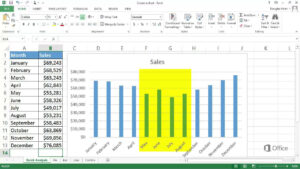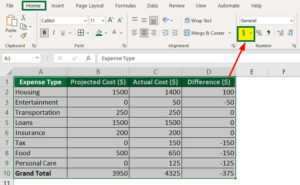Mastering Cinematic Color Toning: A Comprehensive Guide to Selective Color in Photoshop

Introduction:
Color toning is a powerful technique that adds a cinematic flair to photographs, elevating them beyond the ordinary and infusing a sense of mood and atmosphere. In this extensive guide, we will delve into the art of color toning in Photoshop, with a focus on achieving a cinematic effect using the Selective Color adjustment. This comprehensive tutorial will walk you through the theory behind cinematic color grading, the functionalities of the Selective Color adjustment, and practical techniques to apply this transformative effect to your images.
Section 1: Understanding Cinematic Color Grading
1.1 The Essence of Cinematic Color
Cinematic color grading is about more than just hues; it’s about conveying emotions, setting moods, and telling stories through color. We’ll explore the principles of cinematic color grading, understanding the significance of warm and cool tones, complementary color schemes, and the impact of color on narrative.
1.2 Selective Color as a Cinematic Tool
Selective Color adjustment in Photoshop is a versatile tool that allows for targeted adjustments to specific color ranges. We’ll discuss how Selective Color can be harnessed to achieve cinematic effects, emphasizing its role in altering the tonal balance of an image.
Section 2: Basics of the Selective Color Adjustment
2.1 Navigating the Selective Color Panel
Before diving into color toning, familiarize yourself with the Selective Color panel in Photoshop. We’ll explore its layout, settings, and how to interpret the color sliders to achieve precise adjustments.
2.2 The Anatomy of Color: Reds, Greens, Blues, and More
Understanding the impact of individual color channels is pivotal. We’ll delve into the anatomy of colors, exploring how adjustments to reds, greens, blues, and other channels can evoke specific moods and enhance the cinematic feel of an image.
Section 3: Creating a Cinematic Color Palette
3.1 Establishing a Base Tone
To begin the color toning process, establish a base tone that sets the overall mood of your image. We’ll discuss techniques for adjusting the overall color balance using Selective Color, laying the foundation for a cinematic color palette.
3.2 Emphasizing Highlights and Shadows
Cinematic color grading often involves accentuating highlights and shadows to create depth and dimension. We’ll explore how adjustments in the Selective Color panel can be applied selectively to highlights and shadows, enhancing the visual impact of your image.
Section 4: Achieving Specific Cinematic Looks
4.1 Vintage Warmth: Achieving a Classic Cinematic Tone
Vintage cinematic tones are characterized by warm, golden hues. We’ll guide you through the process of using Selective Color to infuse your images with a nostalgic warmth reminiscent of classic film aesthetics.
4.2 Cool Blue Cinematics: Creating a Modern and Moody Ambiance
For a contemporary cinematic feel, cool blue tones can evoke a sense of moodiness and sophistication. We’ll explore techniques for using Selective Color to introduce cool blues into your images, enhancing the modern cinematic ambiance.
Section 5: Enhancing Skin Tones and Complexions
5.1 Retaining Natural Skin Tones
Preserving natural skin tones is crucial in color toning. We’ll discuss strategies for adjusting color channels in Selective Color to enhance skin tones without sacrificing realism, ensuring that your subjects look vibrant and lifelike.
5.2 Sculpting Faces with Selective Color
Selective Color allows for targeted adjustments to facial features. We’ll explore techniques for sculpting faces, emphasizing contours, and enhancing the overall impact of portraits through precise color grading.
Section 6: Applying Selective Color to Specific Elements
6.1 Isolating and Enhancing Specific Colors
Selective Color excels in isolating and enhancing specific colors within an image. We’ll discuss techniques for identifying and adjusting individual elements, such as clothing or objects, to create focal points and enhance visual storytelling.
6.2 Incorporating Accent Colors
Accent colors can add vibrancy and interest to cinematic color grading. We’ll explore how to introduce accent colors using Selective Color, creating focal points and guiding the viewer’s attention to specific areas of the image.
Section 7: Realism and Cohesion
7.1 Subtle Adjustments for Realism
While cinematic color grading is about creating a stylized look, subtlety is key to maintaining realism. We’ll discuss how to make nuanced adjustments in Selective Color, ensuring that your color toning enhances the image without overpowering it.
7.2 Blending and Masking for Seamless Integration
For a cohesive result, blending and masking are crucial. We’ll explore techniques for seamlessly integrating color toning using Selective Color, discussing how to refine edges, address color bleeding, and ensure a polished finish.
Section 8: Dynamic Lighting and Atmosphere
8.1 Mimicking Cinematic Lighting
Cinematic color grading often goes hand-in-hand with dynamic lighting. We’ll discuss techniques for mimicking cinematic lighting effects using Selective Color, enhancing the atmosphere and drama of your images.
8.2 Adding Haze and Atmosphere
For a touch of cinematic magic, introducing haze and atmosphere can be transformative. We’ll explore how to use Selective Color to create subtle haziness, enhancing the depth and ethereal quality of your images.
Section 9: Before-and-After Case Studies
9.1 Case Study 1: Recreating a Vintage Cinematic Look
We’ll walk through the step-by-step process of recreating a vintage cinematic look using Selective Color, demonstrating how each adjustment contributes to the overall aesthetic.
9.2 Case Study 2: Crafting a Modern Cinematic Ambiance
In a modern cinematic scenario, we’ll explore the nuances of crafting a moody ambiance with cool blues and accent colors, showcasing the versatility of Selective Color in achieving different cinematic looks.
Section 10: Advanced Techniques and Experimentation
10.1 Advanced Color Grading Techniques
For those ready to push the boundaries, we’ll delve into advanced techniques within Selective Color, such as creating color gradients, using blending modes, and experimenting with opacity, allowing for innovative and unique color toning effects.
10.2 Experimentation and Personalization
Cinematic color toning is an art form, and experimentation is key to finding your unique style. We’ll encourage you to play with different settings, try unconventional approaches, and personalize your color grading process to create images that resonate with your creative vision.
Section 11: Troubleshooting and Refinement
11.1 Addressing Common Color Toning Issues
Color toning can sometimes present challenges, such as color inconsistencies or unintended effects. We’ll address common issues and provide troubleshooting solutions to refine your color toning process.
11.2 Iterative Refinement for Perfection
Achieving perfection often involves iterative refinement. We’ll discuss the importance of stepping back, revisiting your color toning work, and making subtle adjustments to ensure that your final images meet your artistic standards.
Section 12: Finalizing and Exporting
12.1 Reviewing Your Color-Toned Images
Before finalizing your color-toned images, a thorough review is essential. We’ll discuss strategies for inspecting your work, addressing any remaining imperfections, and ensuring that your color grading enhances the overall impact of your images.
12.2 Optimal Export Settings
Once satisfied with your color-toned images, we’ll explore optimal settings for exporting. Considerations for file formats, resolutions, and intended use will be discussed, ensuring that your cinematic masterpieces are ready for sharing, printing, or inclusion in your portfolio.
Conclusion:
Mastering cinematic color toning with Selective Color in Photoshop is a journey that combines technical knowledge with artistic intuition. This comprehensive guide has equipped you with the tools, techniques, and creative strategies needed to infuse your images with cinematic magic. Whether you’re a photographer, graphic designer, or digital artist, the skills acquired from this guide will empower you to experiment, innovate, and elevate your visual storytelling through the transformative effects of Selective Color. As you embark on your color toning journey, embrace creativity, and let your newfound skills redefine the possibilities in the dynamic realm of digital image editing.