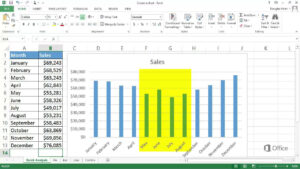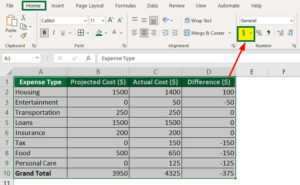Unveiling the Art of Precision: A Comprehensive Guide to Mastering Lens Flares in Photoshop

Introduction:
Lens flares, those ethereal streaks of light that dance across an image, can add a touch of magic and a cinematic quality to your photographs. However, achieving precise and intentional lens flares in Photoshop requires more than just happenstance. In this extensive guide, we will unravel the secrets to mastering precise lens flares in Photoshop, exploring techniques, tools, and creative strategies that will empower you to infuse your images with captivating and controlled bursts of light.
Section 1: Understanding Lens Flares
1.1 The Aesthetics of Lens Flares
Before delving into the technicalities of creating lens flares, it’s crucial to appreciate their aesthetic impact. We’ll explore the different types of lens flares, their visual appeal, and how they contribute to the overall mood and atmosphere of an image.
1.2 The Science Behind Lens Flares
Understanding the science behind lens flares is key to creating them intentionally. We’ll discuss how light interacts with camera lenses, causing flares, and how different elements such as aperture shape and lens coatings influence the appearance of flares.
Section 2: Photoshop Tools for Lens Flares
2.1 Introduction to Lens Flare Filter
Photoshop comes equipped with a Lens Flare filter that offers a quick and easy way to add flares to your images. We’ll explore the basics of the Lens Flare filter, discussing its settings and how to apply it to achieve simple but effective results.
2.2 Customizing with the Render Menu
To unlock the full potential of lens flares in Photoshop, we’ll delve into the Render menu. This menu provides additional flare options, allowing for greater customization and control over the appearance, position, and intensity of the flares.
Section 3: Precise Placement and Blending
3.1 Strategic Placement of Lens Flares
Achieving precision in lens flares involves strategic placement. We’ll discuss the importance of considering light sources within the composition and guide you through techniques for placing flares in a way that enhances the overall visual narrative.
3.2 Blending Flares Naturally
For realistic and seamless integration, blending lens flares with the existing elements of the image is crucial. We’ll explore blending modes, opacity adjustments, and layer masking techniques to ensure that the flares appear as an organic part of the scene.
Section 4: Custom Lens Flare Elements
4.1 Creating Custom Flare Elements
To elevate your lens flare game, creating custom flare elements is essential. We’ll guide you through the process of designing your flares using Photoshop’s shape tools, gradients, and layer styles, allowing for unique and personalized effects.
4.2 Incorporating Texture and Variation
Adding texture and variation to your custom lens flares enhances their realism. We’ll explore techniques for introducing texture, adjusting color gradients, and incorporating variation in size and intensity to create dynamic and visually engaging flares.
Section 5: Realism Through Adjustment Layers
5.1 Using Adjustment Layers for Color Harmony
Achieving color harmony in lens flares involves strategic adjustments. We’ll explore the use of adjustment layers such as Hue/Saturation, Color Balance, and Gradient Maps to fine-tune the color palette of your flares and ensure they complement the overall image.
5.2 Achieving Realistic Glow and Highlights
The realism of lens flares lies in their interaction with light. We’ll discuss techniques for creating a natural glow around flares, adjusting highlights, and refining their appearance to mimic the nuanced play of light in a photographic setting.
Section 6: Lens Flares in Specific Scenarios
6.1 Portraits: Adding Drama and Emotion
In portrait photography, lens flares can add drama and emotion. We’ll explore techniques for incorporating flares in portraits, discussing considerations such as composition, posing, and the narrative impact of lens flares on the subject.
6.2 Landscapes: Enhancing Atmosphere
In landscape photography, lens flares can enhance the atmosphere and evoke a sense of expansiveness. We’ll guide you through techniques for integrating flares into landscapes, considering factors such as sunlight direction and the natural elements within the scene.
Section 7: Fine-Tuning and Experimentation
7.1 Fine-Tuning Flares with Filters
Photoshop offers a range of filters that can further enhance and fine-tune lens flares. We’ll explore filters such as Gaussian Blur and Radial Blur, demonstrating how they can be applied strategically to achieve specific effects.
7.2 Experimenting with Layer Effects
Layer effects provide an avenue for experimentation and creativity. We’ll discuss how to leverage layer styles, outer glows, and other effects to push the boundaries of traditional lens flares, allowing for innovative and visually striking results.
Section 8: Real-Time Lens Flare Rendering
8.1 Real-Time Rendering with 3D Features
Photoshop’s 3D features enable real-time rendering of lens flares. We’ll explore how to use 3D layers, light sources, and rendering options to achieve dynamic and interactive lens flare effects within the Photoshop workspace.
8.2 Incorporating Animation for Dynamic Flares
For multimedia projects, incorporating animated lens flares can add a dynamic dimension. We’ll discuss how to use Photoshop’s timeline and animation features to bring your lens flares to life, enhancing the visual impact of your creations.
Section 9: Troubleshooting and Refinement
9.1 Common Issues and Solutions
Lens flares, while captivating, can present challenges such as color mismatches or unnatural positioning. We’ll address common issues and provide solutions for troubleshooting, ensuring that your lens flares maintain a polished and professional appearance.
9.2 Refining Flares for Print and Web
Considerations for print and web display require specific refinements. We’ll discuss optimal settings for exporting images with lens flares, ensuring that the vibrancy and precision of your flares are preserved across different mediums.
Conclusion:
Mastering the art of precise lens flares in Photoshop is a journey that combines technical know-how with artistic intuition. This comprehensive guide has equipped you with the tools, techniques, and creative strategies needed to infuse your images with captivating bursts of light. Whether you’re a photographer, graphic designer, or digital artist, the skills acquired from this guide will empower you to experiment, innovate, and elevate your visual storytelling through the artful use of lens flares. As you embark on your lens flare journey, embrace creativity, and let your newfound skills illuminate your artistic endeavors in the dynamic realm of digital image editing.