Dynamic Transitions: Creating Seamless Scene Changes in DaVinci Resolve
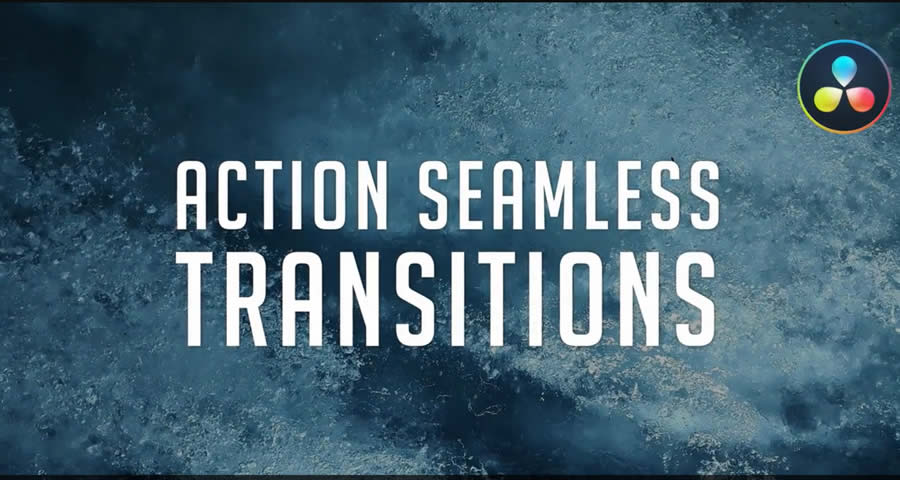
Transitions serve as the glue that holds together the disparate elements of a film or video project, facilitating seamless scene changes and enhancing the overall viewing experience. Whether used to signify the passage of time, transition between locations, or convey emotional shifts, dynamic transitions play a crucial role in maintaining visual interest and narrative momentum. DaVinci Resolve, renowned for its comprehensive set of editing tools and features, offers a range of options for creating dynamic transitions that captivate audiences and elevate the storytelling experience. In this extensive guide, we’ll delve into the realm of dynamic transitions within DaVinci Resolve, exploring the strategies, techniques, and best practices for creating seamless scene changes and enhancing the visual flow of your projects.
Introduction to Dynamic Transitions in DaVinci Resolve
Dynamic transitions serve as an essential element of the editing process, allowing filmmakers and video editors to create seamless scene changes and maintain visual continuity throughout their projects. From simple cuts and fades to more complex transitions such as wipes, zooms, and morphs, transitions help to bridge the gap between individual shots and scenes, enhancing the overall coherence and flow of the narrative.
DaVinci Resolve offers a comprehensive suite of tools and features for creating dynamic transitions, including built-in transitions, customizable effects, and advanced animation controls. Whether you’re working on a short film, documentary, or music video, DaVinci Resolve provides the flexibility and precision needed to create transitions that captivate audiences and enhance the storytelling experience.
Understanding Transitions in DaVinci Resolve
At its core, a transition in DaVinci Resolve involves the gradual or instantaneous change from one shot to another. This can be achieved through a variety of techniques, including cuts, fades, dissolves, wipes, and more. Transitions can serve multiple purposes, such as indicating the passage of time, transitioning between locations, or conveying emotional shifts.
One of the key principles of effective transitions is continuity, ensuring that the transition between shots is seamless and does not disrupt the flow of the narrative. This may involve matching the movement, composition, color, and tone of the outgoing and incoming shots to create a smooth visual transition.
Tools and Techniques for Creating Dynamic Transitions
DaVinci Resolve offers a wide range of tools and techniques for creating dynamic transitions, allowing users to achieve precise control over the timing, duration, and style of their transitions. Some of the key tools and features include:
- Built-in transitions: DaVinci Resolve comes with a library of built-in transitions, including cuts, fades, dissolves, wipes, and more. These transitions can be easily applied to clips in the timeline and customized to suit the specific needs of your project.
- Custom effects: In addition to built-in transitions, DaVinci Resolve offers a range of customizable effects and plugins for creating unique and dynamic transitions. This includes effects such as zooms, slides, spins, and morphs, which can be applied to clips to create visually striking transitions.
- Keyframing and animation: DaVinci Resolve’s keyframing and animation tools allow users to create complex motion effects and transitions with precision and control. By animating the position, scale, rotation, and opacity of clips over time, users can create dynamic transitions that enhance the visual flow of their projects.
- Fusion integration: DaVinci Resolve’s integration with Fusion, Blackmagic Design’s advanced compositing software, provides additional options for creating dynamic transitions. Fusion allows users to create complex effects and animations, such as particle systems, motion graphics, and 3D composites, which can be seamlessly integrated into DaVinci Resolve projects.
Best Practices for Creating Dynamic Transitions
Achieving cinematic excellence with dynamic transitions requires a combination of technical expertise, artistic vision, and attention to detail. Some best practices for creating dynamic transitions in DaVinci Resolve include:
- Match the mood and tone: When choosing transitions for your project, consider the mood and tone you wish to convey. Select transitions that complement the style and genre of your project, whether it’s a fast-paced action sequence or a slow-paced emotional scene.
- Maintain continuity: Ensure that transitions between shots are seamless and do not disrupt the flow of the narrative. Match the movement, composition, color, and tone of the outgoing and incoming shots to create a smooth visual transition.
- Use transitions sparingly: While transitions can enhance the visual flow of your project, it’s important not to overuse them. Use transitions judiciously to punctuate important moments or transitions in your narrative, and avoid excessive use of flashy or distracting effects.
- Experiment and innovate: Don’t be afraid to experiment with different transitions, effects, and techniques to create unique and visually striking transitions. DaVinci Resolve offers a wide range of tools and features for creating dynamic transitions, so don’t be afraid to think outside the box and push the boundaries of what’s possible.
Conclusion: Elevating Your Visuals with Dynamic Transitions
In conclusion, dynamic transitions in DaVinci Resolve offer filmmakers, editors, and video creators a powerful toolkit for enhancing the visual flow of their projects and captivating audiences. Whether you’re working on a short film, documentary, or music video, DaVinci Resolve provides the tools, flexibility, and precision needed to create seamless scene changes and maintain visual continuity throughout your project.
By understanding the principles of transitions, leveraging the tools and features available in DaVinci Resolve, and adhering to best practices, users can achieve cinematic excellence and bring their creative vision to life with precision and flair. With its intuitive interface, robust features, and seamless integration with other post-production workflows, DaVinci Resolve provides the ideal platform for creating dynamic transitions that captivate audiences and enhance the storytelling experience.




