Mastering the Art of Book Cover Design in Adobe Illustrator
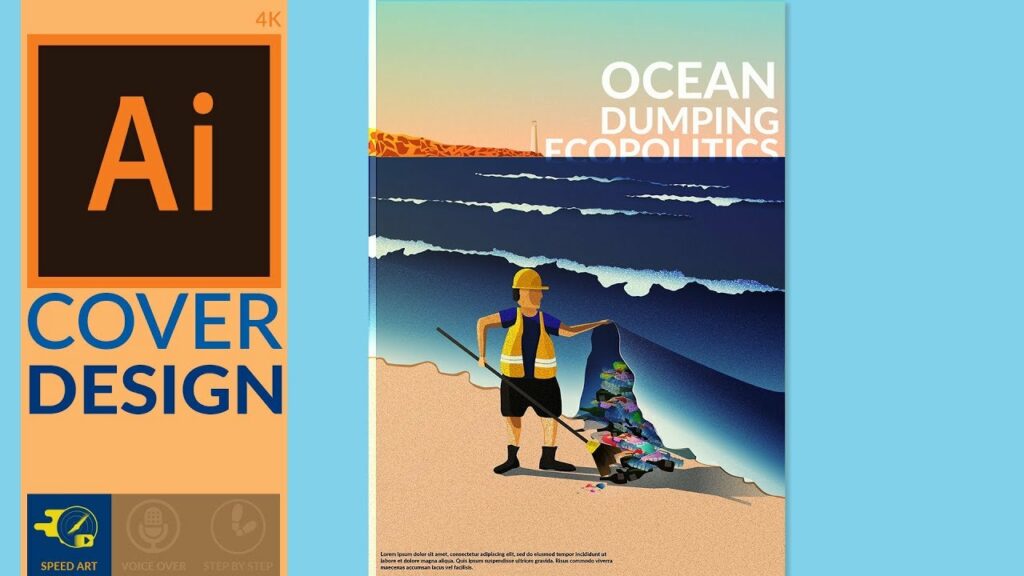
Introduction: A book cover is the face of a book, serving as the first impression and enticing readers to explore its contents. A well-designed book cover can capture attention, evoke emotion, and convey the essence of the story within. Adobe Illustrator is a powerful tool that empowers designers to create captivating and professional book covers with precision and creativity. In this comprehensive guide, we will explore the step-by-step process of designing a book cover in Adobe Illustrator, covering everything from conceptualization to finalization. Whether you’re an aspiring designer or an experienced professional, this guide will equip you with the knowledge and skills needed to create stunning book covers that stand out on the shelves and online platforms.
Chapter 1: Understanding Book Cover Design Before delving into Adobe Illustrator, it’s crucial to understand the fundamentals of book cover design and its importance in attracting readers and conveying the essence of the book. Explore the key elements of book cover design, including typography, imagery, composition, and branding. Learn about different genres and styles of book covers, from minimalist and typographic to illustrative and photographic, and how each style communicates different messages and appeals to different audiences. Gain insights into the role of color psychology, symbolism, and cultural references in book cover design. Understanding the basics of book cover design lays the foundation for creating impactful and visually compelling covers in Adobe Illustrator.
Chapter 2: Research and Inspiration Research and inspiration are essential steps in the book cover design process, helping you gather ideas, explore trends, and develop a unique visual concept for your cover. Learn techniques for conducting research, including methods for studying existing book covers, analyzing design trends, and gathering inspiration from various sources such as art, photography, and literature. Explore approaches for creating mood boards, collecting reference images, and sketching preliminary ideas to generate concepts for your cover design. Discover how to identify key themes, motifs, and visual elements that resonate with the book’s content and target audience. By conducting thorough research and gathering inspiration, you can generate ideas and concepts that inform and inspire your book cover design.
Chapter 3: Setting Up Your Workspace in Adobe Illustrator Setting up your workspace in Adobe Illustrator involves configuring preferences, creating artboards, and organizing panels and tools for efficient workflow. Learn techniques for customizing Illustrator’s interface, including methods for arranging panels, adjusting color themes, and creating custom keyboard shortcuts. Explore approaches for setting up artboards for your book cover design, including options for different sizes, orientations, and resolutions. Discover how to organize layers, groups, and objects in your Illustrator document to keep your workspace tidy and organized. By setting up your workspace effectively, you can streamline your workflow and focus on creating book covers with precision and creativity.
Chapter 4: Creating the Background and Layout Creating the background and layout is the foundation of your book cover design, providing the framework for typography, imagery, and other design elements. Learn techniques for creating the background and layout in Adobe Illustrator, including methods for using shapes, gradients, and textures to establish the visual mood and atmosphere of your cover. Explore approaches for experimenting with different compositions, such as symmetry, asymmetry, and focal points, to create a balanced and visually appealing layout. Discover how to use alignment guides, grids, and rulers to maintain consistency and harmony in your design. By creating a strong background and layout, you can set the stage for a compelling and cohesive book cover design.
Chapter 5: Incorporating Typography Typography plays a crucial role in book cover design, conveying the title, author name, and other essential information while also adding visual interest and personality to the cover. Learn techniques for incorporating typography in Adobe Illustrator, including methods for selecting fonts, adjusting sizes, and kerning letters to create hierarchy and emphasis. Explore approaches for experimenting with different typographic styles, such as serif, sans-serif, script, and display fonts, to complement the book’s genre and theme. Discover how to use typographic effects, such as shadows, outlines, and textures, to enhance readability and visual impact. By incorporating typography thoughtfully, you can create book covers that are both informative and visually striking.
Chapter 6: Adding Imagery and Illustrations Imagery and illustrations are powerful tools for enhancing the visual storytelling and emotional impact of your book cover design. Learn techniques for adding imagery and illustrations in Adobe Illustrator, including methods for importing and manipulating photos, vector graphics, and hand-drawn illustrations to complement the book’s theme and genre. Explore approaches for experimenting with different styles and techniques, such as realism, abstraction, and collage, to create visually compelling and thematically relevant artwork. Discover how to use layering, masking, and blending modes to integrate imagery seamlessly into your cover design. By adding imagery and illustrations thoughtfully, you can create book covers that resonate with readers and convey the essence of the book.
Chapter 7: Applying Color and Texture Color and texture are essential elements of book cover design, adding depth, mood, and visual interest to your artwork. Learn techniques for applying color and texture in Adobe Illustrator, including methods for creating color palettes, gradients, and patterns that enhance the mood and atmosphere of your cover design. Explore approaches for experimenting with different color schemes, such as monochromatic, complementary, and analogous, to create harmony and contrast in your artwork. Discover how to use textures, such as paper, fabric, and brush strokes, to add tactile and organic qualities to your cover design. By applying color and texture thoughtfully, you can create book covers that are vibrant, expressive, and visually captivating.
Chapter 8: Fine-Tuning and Refining Your Design Fine-tuning and refining your design is the final step in the book cover design process, allowing you to polish your artwork and ensure that it meets your quality standards and specifications. Learn techniques for fine-tuning and refining your design in Adobe Illustrator, including methods for reviewing and revising your artwork for consistency, readability, and visual impact. Explore approaches for adjusting typography, imagery, and layout to create a cohesive and harmonious composition. Discover how to use typography principles such as contrast, hierarchy, and alignment to enhance legibility and visual appeal. By fine-tuning and refining your design with precision and care, you can create book covers that are polished, professional, and visually compelling.
Chapter 9: Finalizing and Exporting Your Book Cover Finalizing and exporting your book cover involves preparing your artwork for printing, sharing, or further processing. Learn techniques for finalizing and exporting your design in Adobe Illustrator, including methods for reviewing your artwork for any errors or inconsistencies and making final adjustments as needed. Explore approaches for preparing your artwork for different output formats and resolutions, such as adjusting color profiles, resolutions, and bleed settings for print or web applications. Discover how to export your artwork in the appropriate file formats, such as JPEG, PNG, or PDF, for sharing, printing, or further editing in other software. By finalizing and exporting your book cover effectively, you can ensure that your artwork is ready for use and will achieve maximum impact and effectiveness.
Chapter 10: Sharing and Promoting Your Book Cover Sharing and promoting your book cover involves showcasing your artwork online and offline to attract attention and engage with readers. Learn techniques for sharing and promoting your book cover in Adobe Illustrator, including methods for creating promotional materials such as social media graphics, digital banners, and posters to showcase your cover design online and offline. Explore approaches for building an online portfolio, blog, or website to showcase your book covers and attract publishers, authors, and readers. Discover how to participate in book cover design contests, events, and exhibitions to network with other designers, gain exposure, and grow your audience. By sharing and promoting your book cover effectively, you can connect with readers, authors, and publishers and establish yourself as a respected and influential designer in the publishing industry.
Chapter 11: Real-World Applications and Examples To illustrate the practical applications of book cover design in Adobe Illustrator, explore real-world examples and case studies of covers created by professional designers and publishers. Learn how book cover design principles and techniques are applied in different genres and markets, from fiction and non-fiction to children’s books and textbooks. Discover the workflows and strategies employed by designers to create covers that resonate with readers and capture the essence of the book. Explore how Adobe Illustrator’s features and capabilities are leveraged to create artwork that is visually appealing, evocative, and commercially successful. By studying real-world examples and case studies, you can gain insights and inspiration for your own book cover design projects and achieve success in the competitive field of publishing.
Chapter 12: Future Trends and Developments As technology and design trends evolve, the future of book cover design in Adobe Illustrator holds exciting possibilities for innovation and creativity. Explore future trends and developments in book cover design, including advancements in digital tools, techniques, and workflows that may shape the future of publishing and design. Learn about emerging technologies such as augmented reality, virtual reality, and interactive media that may impact the way we create and experience book covers. Discover how designers are adapting to changing consumer behaviors and preferences, such as the rise of e-books and audiobooks, in book cover design. By staying informed about future trends and developments, you can anticipate changes and innovations in book cover design and position yourself at the forefront of the industry.
Conclusion: Designing a book cover in Adobe Illustrator is a challenging yet rewarding endeavor that requires creativity, skill, and attention to detail. By following the guidelines outlined in this comprehensive guide and dedicating yourself to continuous learning and experimentation, you can create book covers that captivate readers and convey the essence of the book within. Whether you’re designing covers for novels, textbooks, or cookbooks, Adobe Illustrator provides the tools and resources you need to bring your creative vision to life with precision and flair. With its intuitive interface, powerful features, and endless creative possibilities, Adobe Illustrator stands as an indispensable tool for designers looking to achieve excellence in book cover design.




