Mastering Web Graphics Design in Adobe Illustrator: A Comprehensive Guide
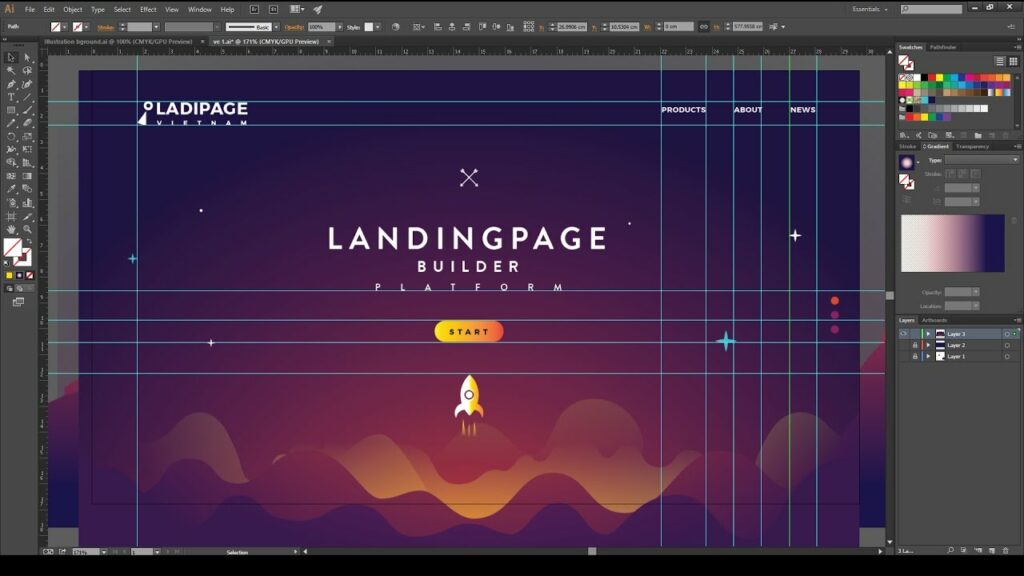
Introduction: Designing web graphics is a crucial aspect of creating visually appealing and engaging websites. Adobe Illustrator offers a robust set of tools and features that empower designers to create stunning web graphics with precision and creativity. In this comprehensive guide, we will explore the step-by-step process of designing web graphics in Adobe Illustrator, covering everything from conceptualization to finalization. Whether you’re a beginner or an experienced designer, this guide will equip you with the knowledge and skills needed to create web graphics that enhance the user experience and elevate the overall design of your website.
Chapter 1: Understanding Web Graphics Before diving into Adobe Illustrator, it’s essential to understand the fundamentals of web graphics and their role in web design. Explore the different types of web graphics commonly used in websites, including logos, icons, buttons, banners, and illustrations, and how each contributes to the visual identity and functionality of a website. Learn about the principles of web design, such as usability, accessibility, and responsiveness, and how they influence the design of web graphics. Gain insights into the importance of consistency, hierarchy, and branding in web graphics design, and how they help create a cohesive and memorable user experience. Understanding the basics of web graphics lays the foundation for creating effective and impactful designs in Adobe Illustrator.
Chapter 2: Planning Your Web Graphics Planning is a crucial step in the web graphics design process, allowing you to define goals, identify target audiences, and establish design requirements for your website. Learn techniques for planning your web graphics in Adobe Illustrator, including methods for conducting research, creating mood boards, and developing wireframes to visualize your ideas. Explore approaches for defining the style, tone, and visual language of your web graphics, such as color schemes, typography choices, and imagery preferences. Discover how to collaborate with clients, stakeholders, and team members to gather feedback and refine your design concepts. By planning your web graphics effectively, you can ensure that your designs meet the needs and expectations of your target audience and align with the overall goals of your website.
Chapter 3: Setting Up Your Workspace in Adobe Illustrator Setting up your workspace in Adobe Illustrator involves configuring preferences, creating artboards, and organizing panels and tools for efficient workflow. Learn techniques for customizing Illustrator’s interface, including methods for arranging panels, adjusting color themes, and creating custom keyboard shortcuts. Explore approaches for setting up artboards for your web graphics, including options for different sizes, resolutions, and orientations. Discover how to organize layers, groups, and objects in your Illustrator document to keep your workspace tidy and organized. By setting up your workspace effectively, you can streamline your workflow and focus on designing web graphics with precision and creativity.
Chapter 4: Creating Logos and Icons Logos and icons are essential elements of web graphics, serving as visual representations of brands, products, and services on websites. Learn techniques for creating logos and icons in Adobe Illustrator, including methods for sketching, tracing, and refining your designs to achieve the desired look and feel. Explore approaches for experimenting with different shapes, colors, and styles to create unique and memorable logos and icons. Discover how to use typography, imagery, and symbolism to convey the essence and personality of a brand through its logo and iconography. By creating logos and icons thoughtfully, you can establish a strong visual identity and brand presence on your website.
Chapter 5: Designing Buttons and Navigation Bars Buttons and navigation bars play a crucial role in user interaction and navigation on websites, guiding users to different sections and pages of the site. Learn techniques for designing buttons and navigation bars in Adobe Illustrator, including methods for creating custom shapes, gradients, and effects to make them stand out and grab users’ attention. Explore approaches for experimenting with different sizes, styles, and placements to create intuitive and user-friendly navigation elements. Discover how to use color, typography, and iconography to communicate the function and purpose of buttons and navigation bars effectively. By designing buttons and navigation bars thoughtfully, you can enhance the usability and accessibility of your website and improve the overall user experience.
Chapter 6: Creating Banners and Hero Images Banners and hero images are prominent visual elements that help communicate key messages, promotions, or featured content on websites. Learn techniques for creating banners and hero images in Adobe Illustrator, including methods for combining text, imagery, and graphics to create compelling and visually striking compositions. Explore approaches for experimenting with different layouts, sizes, and content placements to create impactful banners and hero images that capture users’ attention and encourage engagement. Discover how to use color psychology, imagery selection, and visual hierarchy to convey mood, tone, and messaging effectively. By creating banners and hero images thoughtfully, you can showcase your brand, products, or services in a memorable and engaging way on your website.
Chapter 7: Designing Illustrations and Graphics Illustrations and graphics can add visual interest, personality, and storytelling to websites, helping to communicate complex ideas or concepts in a simple and engaging manner. Learn techniques for designing illustrations and graphics in Adobe Illustrator, including methods for sketching, tracing, and coloring your designs to create visually appealing and informative visuals. Explore approaches for experimenting with different styles, themes, and motifs to create illustrations and graphics that resonate with your target audience and complement your website’s content and messaging. Discover how to use composition, perspective, and visual hierarchy to guide users’ attention and convey information effectively. By designing illustrations and graphics thoughtfully, you can enhance the storytelling and visual appeal of your website and create a memorable and immersive user experience.
Chapter 8: Optimizing Web Graphics for Performance Optimizing web graphics for performance is essential for ensuring fast loading times and smooth user experiences on websites, especially on mobile devices and slower internet connections. Learn techniques for optimizing web graphics in Adobe Illustrator, including methods for reducing file sizes, compressing images, and optimizing colors to minimize load times and bandwidth usage. Explore approaches for exporting web graphics in the appropriate file formats and resolutions for different devices and screen sizes, such as JPEG, PNG, SVG, and WebP. Discover how to use responsive design techniques, such as media queries and flexible layouts, to ensure that your web graphics adapt seamlessly to different devices and resolutions. By optimizing web graphics for performance, you can improve the overall speed, accessibility, and user experience of your website.
Chapter 9: Testing and Iterating Your Web Graphics Testing and iterating your web graphics is a crucial step in the design process, allowing you to gather feedback, identify issues, and make improvements to your designs before launching them on your website. Learn techniques for testing and iterating your web graphics in Adobe Illustrator, including methods for conducting usability testing, A/B testing, and user surveys to evaluate the effectiveness and usability of your designs. Explore approaches for gathering feedback from stakeholders, clients, and target users to identify areas for improvement and refinement. Discover how to use analytics tools and heatmaps to track user interactions and behavior on your website and inform your design decisions. By testing and iterating your web graphics rigorously, you can ensure that your designs meet the needs and expectations of your target audience and contribute to the success of your website.
Chapter 10: Finalizing and Exporting Your Web Graphics Finalizing and exporting your web graphics involves preparing your designs for implementation on your website, ensuring that they meet technical specifications and quality standards. Learn techniques for finalizing and exporting your web graphics in Adobe Illustrator, including methods for reviewing your designs for any errors or inconsistencies and making final adjustments as needed. Explore approaches for preparing your graphics for different web platforms and content management systems, such as WordPress, Shopify, and Squarespace. Discover how to export your web graphics in the appropriate file formats and resolutions for optimal display and performance on the web. By finalizing and exporting your web graphics effectively, you can ensure that your designs are ready for implementation and will enhance the visual appeal and functionality of your website.
Chapter 11: Sharing and Promoting Your Web Graphics Sharing and promoting your web graphics involves showcasing your designs online and offline to attract attention and engage with audiences. Learn techniques for sharing and promoting your web graphics in Adobe Illustrator, including methods for creating promotional materials such as social media graphics, digital advertisements, and email newsletters to showcase your designs to a wider audience. Explore approaches for building an online portfolio, blog, or website to showcase your web graphics and attract potential clients and collaborators. Discover how to participate in design communities, forums, and events to network with other designers, gain exposure, and build your personal brand. By sharing and promoting your web graphics effectively, you can connect with clients, collaborators, and fans and establish yourself as a respected and influential designer in the web design community.
Chapter 12: Real-World Applications and Examples To illustrate the practical applications of web graphics design in Adobe Illustrator, explore real-world examples and case studies of websites featuring stunning and innovative graphics. Learn how web graphics design principles and techniques are applied in different industries and contexts, from e-commerce and corporate websites to personal portfolios and blogs. Discover the workflows and strategies employed by designers to create web graphics that resonate with audiences, enhance user experiences, and achieve business goals. Explore how Adobe Illustrator’s features and capabilities are leveraged to create graphics that are visually stunning, technically sound, and user-friendly. By studying real-world examples and case studies, you can gain insights and inspiration for your own web graphics projects and achieve success in the competitive field of web design.
Chapter 13: Future Trends and Developments As technology and design trends evolve, the future of web graphics design in Adobe Illustrator holds exciting possibilities for innovation and creativity. Explore future trends and developments in web graphics design, including advancements in technologies such as augmented reality, virtual reality, and artificial intelligence that may impact the way we create and experience web graphics. Learn about emerging design trends such as microinteractions, immersive storytelling, and motion graphics that are shaping the future of web design. Discover how designers are adapting to changing user behaviors and preferences, such as the rise of mobile browsing and voice interfaces, in web graphics design. By staying informed about future trends and developments, you can anticipate changes and innovations in web graphics design and position yourself at the forefront of the industry.
Conclusion: Designing web graphics in Adobe Illustrator is a dynamic and rewarding endeavor that offers endless possibilities for creativity and expression. By following the guidelines outlined in this comprehensive guide and dedicating yourself to continuous learning and experimentation, you can unlock your design potential and create web graphics that elevate the overall design and user experience of your website. Whether you’re designing logos, icons, banners, or illustrations, Adobe Illustrator provides the tools and resources you need to bring your creative vision to life with precision and flair. With its intuitive interface, powerful features, and endless creative possibilities, Adobe Illustrator stands as an indispensable tool for designers looking to achieve excellence in web graphics design.




