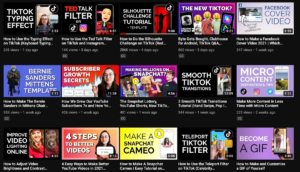Mastering Character Animation: A Comprehensive Guide to Animating Characters in Adobe After Effects

Introduction:
Character animation is a captivating and essential aspect of motion graphics, storytelling, and visual effects in filmmaking, animation, advertising, and digital media. Adobe After Effects offers powerful tools and features for animating characters, allowing users to bring their creations to life with expressive movements, personality, and emotion. In this extensive guide, we’ll explore the step-by-step process of animating characters in Adobe After Effects, covering everything from basic rigging techniques to advanced tips and tricks for achieving dynamic and compelling character animations.
Understanding Character Animation in Adobe After Effects:
Character animation involves creating movements, expressions, and interactions for characters to convey emotion, personality, and narrative. In Adobe After Effects, character animation can be achieved using various techniques, including:
- Rigging: Rigging involves creating a skeletal structure (rig) for a character and attaching it to the artwork to control its movement. After Effects provides tools such as puppet pins, null objects, and parenting to rig characters and create natural and fluid movements.
- Keyframing: Keyframing involves setting keyframes at different points in time to define the position, rotation, scale, and other attributes of the character. After Effects provides a robust keyframe animation system that allows users to animate characters with precision and control.
- Expressions: Expressions are scripts that automate and control the movement of objects based on mathematical formulas or parameters. After Effects provides an extensive library of built-in expressions and allows users to write custom expressions to create complex and dynamic character animations.
Key Components of Animating Characters in Adobe After Effects:
Understanding the key components of animating characters in Adobe After Effects is essential for achieving dynamic and compelling results. Some key components include:
- Rigging: Rigging is the process of creating a skeletal structure (rig) for a character and attaching it to the artwork to control its movement. After Effects provides tools such as puppet pins, null objects, and parenting to rig characters and create natural and fluid movements.
- Keyframing: Keyframing is the process of setting keyframes at different points in time to define the position, rotation, scale, and other attributes of the character. After Effects provides a robust keyframe animation system that allows users to animate characters with precision and control.
- Expressions: Expressions are scripts that automate and control the movement of objects based on mathematical formulas or parameters. After Effects provides an extensive library of built-in expressions and allows users to write custom expressions to create complex and dynamic character animations.
Step-by-Step Guide to Animating Characters in Adobe After Effects:
Follow these step-by-step instructions to animate characters in Adobe After Effects:
- Prepare Artwork:
- Create or import the artwork for the character into your After Effects project. Organize the artwork into layers and arrange them in a logical hierarchy for easy rigging and animation.
- Rig the Character:
- Use puppet pins, null objects, or other rigging tools to create a skeletal structure (rig) for the character. Place puppet pins at key points of articulation (joints) such as elbows, knees, and hips to control the movement of the character.
- Parent the Layers:
- Parent the layers of the character to the corresponding null objects or puppet pins to create a hierarchical relationship between them. This allows the movement of the parent layer to affect the movement of the child layers, creating natural and fluid animations.
- Set Keyframes:
- Position the playhead at the beginning of the timeline and set keyframes for the position, rotation, scale, and other attributes of the character. Use the keyframe interpolation tools to adjust the timing and easing of the keyframes to create smooth and realistic movements.
- Animate the Character:
- Move the playhead to different points in time and adjust the position, rotation, scale, and other attributes of the character to create the desired animation. Use a combination of keyframing, rigging, and expressions to create dynamic and expressive movements for the character.
- Add Secondary Animation:
- Add secondary animation such as overlapping action, follow-through, and squash and stretch to enhance the realism and fluidity of the character animation. Experiment with different techniques and effects to create dynamic and compelling character animations.
- Preview and Refine:
- Preview the character animation in the Composition panel to assess its appearance and quality. Scrub through the timeline or play the animation to see how the character moves and interacts with the environment.
- Make any necessary adjustments or refinements to the rigging, keyframes, expressions, or effects to achieve the desired result.
- Render and Export:
- Once you’re satisfied with the character animation, render the composition by selecting “Composition” > “Add to Render Queue” from the menu. Configure render settings such as format, codec, resolution, and bitrate, and click “Render” to export the final animation.
Best Practices for Animating Characters in Adobe After Effects:
To achieve optimal results when animating characters in Adobe After Effects, consider the following best practices:
- Plan Ahead: Plan the character animation in advance and storyboard the sequence to establish the timing, pacing, and movement of the character. This helps streamline the animation process and ensures a cohesive and coherent narrative.
- Use Reference: Study reference footage, images, or real-life movements to inform the animation of the character. Observing how people or animals move in different situations can provide valuable insights and inspiration for creating realistic and believable character animations.
- Focus on Timing and Pacing: Pay attention to the timing and pacing of the character animation to create a sense of weight, momentum, and rhythm. Use the principles of animation such as squash and stretch, anticipation, and follow-through to add depth and personality to the character movement.
- Experiment with Expressions: Experiment with built-in expressions and write custom expressions to automate and control the movement of the character. Use expressions to create complex and dynamic animations that react to changes in the environment or user input.
- Iterate and Refine: Iterate on the character animation based on feedback from viewers or collaborators to refine and improve the visual impact of the animation. Make adjustments to the rigging, keyframes, expressions, or effects to achieve the desired result.
Conclusion:
In conclusion, animating characters in Adobe After Effects is a creative and rewarding process that allows users to bring their creations to life with expressive movements, personality, and emotion. By understanding the key components of character animation, mastering rigging techniques, keyframing, and expressions, and following best practices for animating characters, you can achieve dynamic and compelling results that captivate and engage your audience. So, dive into the world of character animation, experiment with different techniques and effects, and unlock the full potential of Adobe After Effects to create captivating and visually stunning character animations.