The Power of Fairlight: Exploring DaVinci Resolve’s Audio Editing Suite
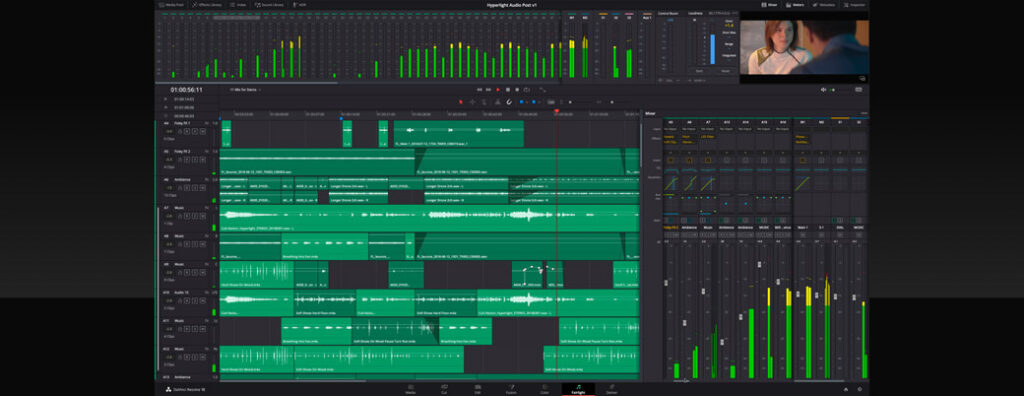
In the realm of filmmaking and video production, audio holds a profound significance, serving as a powerful tool for evoking emotion, enhancing storytelling, and immersing audiences in the narrative world. From dialogue and sound effects to music and ambient noise, every aspect of audio plays a crucial role in shaping the overall viewing experience. Recognizing the importance of high-quality audio, DaVinci Resolve, renowned for its comprehensive set of editing, color grading, and visual effects tools, offers a robust audio editing suite known as Fairlight. In this extensive guide, we’ll delve into the realm of Fairlight within DaVinci Resolve, exploring the capabilities, features, and workflows that make it a powerhouse for audio post-production.
Introduction to Fairlight in DaVinci Resolve
Fairlight is a fully integrated audio post-production suite within DaVinci Resolve, designed to meet the demanding needs of professional audio engineers, sound designers, and editors. From basic audio editing and mixing to advanced sound design and mastering, Fairlight provides a comprehensive set of tools and features for achieving pristine audio quality and creative excellence.
Whether you’re working on a feature film, television show, commercial, or web video, Fairlight offers the flexibility, precision, and efficiency needed to handle every aspect of audio post-production with ease.
Understanding the Core Features of Fairlight
Fairlight offers a wide range of tools and features for audio editing, mixing, and mastering, including:
- Multitrack editing: Fairlight allows users to edit multiple audio tracks simultaneously, making it easy to arrange, trim, and synchronize audio clips within a project.
- Real-time effects processing: Fairlight provides a vast library of real-time audio effects and plugins for applying EQ, compression, reverb, delay, and more to audio clips in real-time.
- Advanced automation: Fairlight offers powerful automation tools for controlling volume, panning, and effect parameters over time, allowing users to create dynamic and expressive mixes with precision and control.
- Audio restoration: Fairlight includes a range of tools for audio restoration and repair, such as noise reduction, hum removal, and click/pop removal, allowing users to clean up and enhance audio recordings with ease.
- Surround sound mixing: Fairlight supports surround sound mixing formats such as 5.1 and 7.1, allowing users to create immersive audio experiences for film, television, and other multimedia projects.
Advanced Features and Workflows
In addition to its core features, Fairlight offers a range of advanced tools and workflows for audio post-production, including:
- Integration with DaVinci Resolve: Fairlight is fully integrated into the DaVinci Resolve workflow, allowing users to seamlessly switch between audio editing, color grading, and visual effects without the need for round-trip workflows or third-party software.
- Collaboration and versioning: Fairlight offers robust collaboration features, allowing multiple users to work on the same project simultaneously. Users can create and manage multiple versions of a project, track changes, and collaborate with team members in real-time.
- Integration with third-party plugins: Fairlight supports third-party audio plugins in VST and Audio Unit formats, allowing users to expand their toolkit with additional effects, virtual instruments, and audio processing tools.
- Mastering and delivery: Fairlight includes tools for mastering and delivering audio projects in a variety of formats, including stereo, surround sound, and immersive audio formats such as Dolby Atmos and Ambisonics.
Best Practices for Audio Post-Production with Fairlight
Achieving professional-quality audio with Fairlight requires a combination of technical expertise, artistic vision, and attention to detail. Some best practices for audio post-production with Fairlight include:
- Organize your project: Before diving into audio editing and mixing, take the time to organize your project by labeling tracks, grouping related clips, and creating markers or regions to denote important sections of the timeline.
- Use automation wisely: Automation is a powerful tool for controlling volume, panning, and effect parameters over time, but it should be used judiciously to avoid overly robotic or unnatural-sounding mixes. Experiment with different automation curves and techniques to achieve dynamic and expressive results.
- Monitor your levels: Pay close attention to audio levels and avoid clipping or distortion by keeping levels within a safe range. Use meters and monitoring tools to monitor levels throughout the editing and mixing process and make adjustments as needed.
- Take advantage of presets and templates: Fairlight offers a range of presets and templates for common audio editing and mixing tasks, such as dialogue editing, music mixing, and sound design. Take advantage of these presets and templates to streamline your workflow and achieve professional-quality results more quickly.
Conclusion: Elevating Your Audio with Fairlight
In conclusion, Fairlight in DaVinci Resolve offers filmmakers, editors, and audio professionals a powerful toolkit for achieving professional-quality audio post-production. Whether you’re working on a feature film, television show, commercial, or web video, Fairlight provides the tools, flexibility, and precision needed to handle every aspect of audio post-production with ease.
By understanding the core features of Fairlight, mastering advanced techniques and workflows, and adhering to best practices, users can elevate their audio projects to new heights of quality and creativity. With its seamless integration into the DaVinci Resolve workflow, robust set of tools and features, and intuitive interface, Fairlight provides the ideal platform for achieving pristine audio quality and creative excellence in any project.




