Unlocking Business Potential: A Comprehensive Guide to Converting a Personal Instagram Account to Business
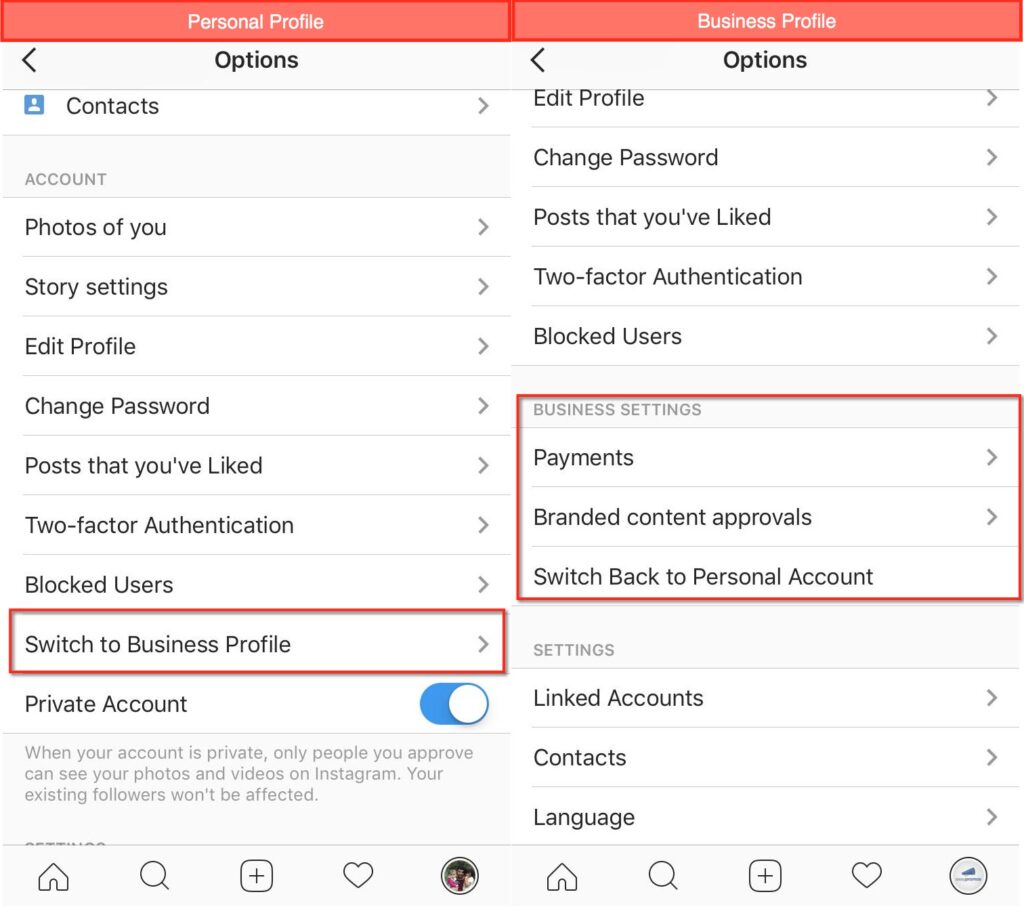
Introduction: Instagram has evolved into a powerhouse for businesses to connect with their audience, promote their products or services, and drive growth. Whether you’re a freelancer, small business owner, or entrepreneur, leveraging the features of a business account on Instagram can significantly enhance your marketing efforts. In this comprehensive guide, we’ll explore the process of converting a personal Instagram account to a business account, covering everything from understanding the benefits to step-by-step instructions for making the switch.
Understanding the Benefits of a Business Account: Before diving into the process of converting your personal Instagram account to a business account, it’s crucial to understand the benefits it offers:
- Access to Insights: A business account provides access to Instagram Insights, a powerful analytics tool that offers valuable data and metrics about your audience, content performance, and engagement trends. Insights allows you to track metrics such as impressions, reach, profile views, website clicks, and follower demographics, enabling you to make informed decisions and optimize your marketing strategy.
- Contact Options: With a business account, you can add contact options such as an email address, phone number, or physical address to your profile. This makes it easier for potential customers to get in touch with you directly, whether they have questions about your products or services, want to inquire about partnerships, or need customer support.
- Promotional Tools: Instagram offers various promotional tools and features exclusively for business accounts, including Instagram Ads, Promoted Posts, and Shopping Tags. These tools allow you to reach a wider audience, drive traffic to your website or online store, and promote specific products or services to targeted audiences.
- Credibility and Trust: Having a business account on Instagram adds credibility and professionalism to your brand’s online presence. It signals to potential customers that you are a legitimate business entity and not just a personal account, which can help build trust and confidence in your brand.
- Access to Business Features: Business accounts have access to additional features and functionalities that are not available to personal accounts, such as the ability to create Instagram Shopping posts, run polls in Stories, and add action buttons like “Book Now” or “Shop Now” to your profile.
Now that we’ve covered the benefits of a business account, let’s dive into the step-by-step process of converting your personal Instagram account to a business account:
Step 1: Open the Instagram App Start by opening the Instagram app on your mobile device. Ensure that you are logged into the personal Instagram account you want to convert to a business account.
Step 2: Go to Your Profile Navigate to your profile by tapping on the profile icon located in the bottom right corner of the screen.
Step 3: Access Settings Once you’re on your profile, tap on the menu icon (three horizontal lines) in the top right corner of the screen to access the settings menu.
Step 4: Tap on “Settings” From the settings menu, scroll down and tap on “Settings” to access your account settings.
Step 5: Switch to Professional Account In the account settings, tap on “Account” to view options related to your account settings. Then, tap on “Switch to Professional Account.”
Step 6: Choose Business Account Instagram offers two types of professional accounts: Business and Creator. Choose the “Business” option to convert your personal account to a business account.
Step 7: Connect to Facebook Page Next, Instagram will prompt you to connect your business account to a Facebook Page associated with your business. Select the Facebook Page you want to connect to and follow the prompts to complete the connection.
Step 8: Complete Your Profile Once your business account is set up, you’ll need to complete your profile by adding relevant information such as your business category, contact options (email address, phone number, address), and a short bio that describes your business.
Step 9: Review Your Settings Take some time to review and customize your account settings to align with your business objectives and preferences. You can adjust settings related to privacy, notifications, and security to ensure your account is set up according to your needs.
Step 10: Start Using Business Features With your business account set up, you can now start taking advantage of Instagram’s business features and tools to grow your presence and reach your audience. Experiment with posting content, using Instagram Ads, analyzing Insights data, and engaging with your audience to maximize your results.
Conclusion: Converting your personal Instagram account to a business account is a strategic move that can help you unlock the platform’s full potential as a marketing tool for your business. By understanding the benefits of a business account and following the step-by-step guide outlined above, you can make the switch seamlessly and start leveraging Instagram’s business features to connect with your audience, drive engagement, and achieve your business goals. Whether you’re a solopreneur, small business owner, or established brand, having a business account on Instagram is essential for establishing a professional and credible presence, building brand awareness, and driving growth in today’s competitive digital landscape.




