Mastering Digital Alchemy: A Comprehensive Guide on How to Use Content-Aware Fill in Photoshop CC 2020
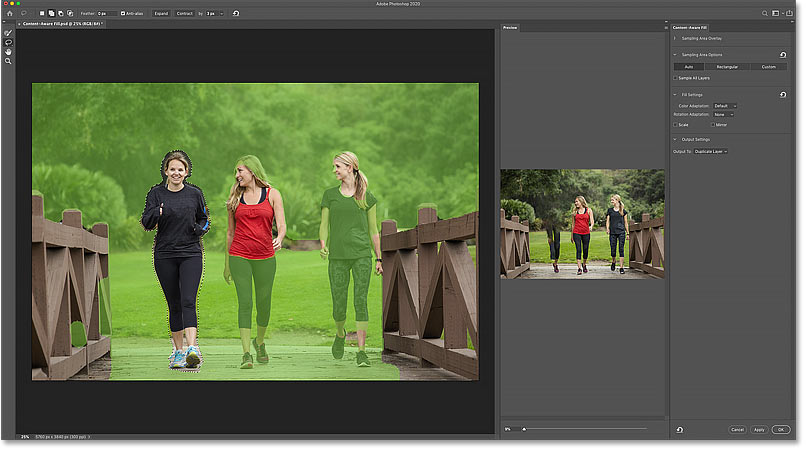
Introduction:
In the ever-evolving realm of digital design, Adobe Photoshop stands as a paragon of creative innovation, continually introducing features that redefine the boundaries of visual storytelling. Among these transformative tools, Content-Aware Fill in Photoshop CC 2020 emerges as a digital alchemist’s wand, capable of seamlessly removing or replacing elements within an image with magical precision. This comprehensive guide delves deep into the intricacies of Content-Aware Fill, unlocking the secrets behind harnessing its power to sculpt, refine, and reshape digital compositions with unparalleled finesse.
I. The Essence of Content-Aware Fill:
1.1 The Evolution of Image Editing:
- Content-Aware Fill represents a leap forward in image editing technology, providing designers with an intelligent and automated solution for removing unwanted elements from photographs.
- This feature is a testament to the ever-growing synergy between artificial intelligence and digital design.
1.2 A Revolutionary Tool:
- Content-Aware Fill is a revolutionary tool that leverages advanced algorithms to analyze and understand the content of an image.
- This understanding allows the tool to seamlessly fill in or replace selected areas, creating a visually harmonious result that blends seamlessly with the surrounding elements.
II. Accessing Content-Aware Fill in Photoshop CC 2020:
2.1 The Context-Aware Workspace:
- Content-Aware Fill in Photoshop CC 2020 is conveniently accessible through the context-aware workspace.
- Designers can access this tool by selecting the area they wish to edit, right-clicking, and choosing the “Fill” option from the context-aware menu.
2.2 Customizing Fill Options:
- Upon selecting Content-Aware Fill, designers are presented with a dedicated workspace offering customization options.
- The Fill workspace provides controls for adjusting sampling areas, output settings, and additional parameters that influence the final result.
III. Mastering the Content-Aware Fill Workspace:
3.1 Sampling Areas:
- Content-Aware Fill relies on sampling areas to understand the surrounding content and generate a visually coherent fill.
- Designers can customize sampling areas by selecting and manipulating regions within the preview window, ensuring precise control over the fill process.
3.2 Output Settings:
- The Content-Aware Fill workspace offers output settings that determine how the fill is applied.
- Designers can choose between options like “Current Layer,” “New Layer,” or “Duplicate Layer,” tailoring the application of the fill to suit their specific editing needs.
IV. Advanced Techniques for Content-Aware Fill:
4.1 Object Removal:
- Content-Aware Fill excels in removing unwanted objects from photographs.
- By carefully selecting and defining sampling areas, designers can erase distractions, blemishes, or undesired elements, seamlessly blending the fill with the original background.
4.2 Background Extension:
- Designers can utilize Content-Aware Fill to extend or expand backgrounds effortlessly.
- This technique is particularly useful in situations where additional space is needed in an image, providing a quick and intelligent solution for background extension.
V. Precision Editing with Content-Aware Fill:
5.1 Healing and Retouching:
- Content-Aware Fill acts as a powerful healing tool for retouching imperfections and enhancing the visual appeal of photographs.
- By selecting and applying the tool to areas with blemishes, Content-Aware Fill intelligently reconstructs the texture and tone, delivering seamless results.
5.2 Complex Edits and Compositions:
- Content-Aware Fill is adept at handling complex edits and compositions.
- Designers can use the tool to replace entire sections of an image, whether it be skies, backgrounds, or objects, achieving a cohesive and visually stunning composition.
VI. Real-World Applications and Case Studies:
6.1 Portrait Retouching:
- Content-Aware Fill finds practical applications in portrait retouching, removing imperfections, stray hairs, or distracting elements without compromising the natural aesthetics of the subject.
- The tool’s ability to preserve texture and details makes it an invaluable asset in enhancing the visual allure of portraits.
6.2 Landscape Editing:
- Landscape photographers benefit from Content-Aware Fill for seamless background extension and object removal.
- Whether it’s eliminating unwanted structures or expanding the horizon, the tool lends itself to the precision required in crafting captivating landscapes.
VII. Best Practices for Effective Content-Aware Fill:
7.1 Understand the Image Context:
- Designers are encouraged to have a thorough understanding of the image context before applying Content-Aware Fill.
- Analyzing the surrounding elements and textures helps in making informed decisions about sampling areas and achieving cohesive edits.
7.2 Iterative Editing:
- Content-Aware Fill allows for iterative editing, enabling designers to refine and adjust the fill until the desired result is achieved.
- Experimenting with different sampling areas and output settings contributes to the mastery of this versatile tool.
VIII. Future Developments and Evolving Trends:
8.1 Enhanced Machine Learning:
- The future of Content-Aware Fill may see enhanced machine learning algorithms, further improving the tool’s ability to analyze and understand image content.
- Continuous advancements in artificial intelligence could lead to more nuanced and sophisticated results, expanding the scope of Content-Aware Fill in image editing.
8.2 Seamless Integration with Other Tools:
- Photoshop CC 2020 may witness the seamless integration of Content-Aware Fill with other editing tools and features.
- This integration could streamline workflows and provide designers with a more cohesive and interconnected editing experience.
Conclusion:
In conclusion, Content-Aware Fill in Photoshop CC 2020 emerges as a transformative force in the world of image editing. Its ability to intelligently analyze, understand, and seamlessly fill or replace elements within an image elevates the efficiency and precision of digital design. As designers wield this digital alchemist’s tool, they unlock the power to sculpt and refine their compositions with a level of finesse that was once unimaginable. From retouching portraits to crafting intricate landscapes, Content-Aware Fill empowers designers to shape visual narratives with creativity, precision, and a touch of digital magic. As the tool continues to evolve and adapt to the ever-changing landscape of digital design, designers find themselves at the forefront of a new era in image editing, where the boundaries of possibility are continually expanded by the wizardry of Content-Aware Fill.




