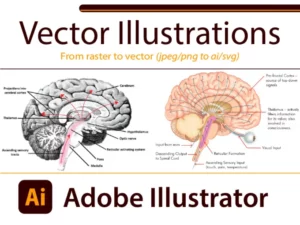Windows 8’s Modern UI: A Comprehensive Exploration of the Contemporary Interface

In the realm of operating systems, Microsoft’s Windows 8 brought about a revolutionary shift with the introduction of its Modern User Interface (UI). This departure from the traditional desktop environment marked a significant leap towards a more touch-centric and streamlined user experience. In this extensive exploration, we will delve deep into the intricacies of Windows 8’s Modern UI, unraveling its design principles, functionalities, and the impact it had on the computing landscape.
1. The Genesis of Modern UI: Windows 8, released in 2012, represented a departure from the familiar Start menu and desktop paradigm. The Modern UI, also known as Metro, was conceived to bridge the gap between traditional desktop computing and the emerging era of touch-centric devices. Its design language drew inspiration from the principles of modern graphic design, emphasizing simplicity, clean lines, and a focus on content.
2. Live Tiles: Dynamic and Information-Rich: At the heart of the Modern UI experience were Live Tiles, dynamic and interactive elements that replaced static icons. These tiles displayed real-time information, transforming the Start screen into a dynamic dashboard where users could glean updates without launching apps. Live Tiles brought a sense of vitality and immediacy to the user interface, heralding a departure from the static icons of the past.
3. Fluid Navigation: Gestures and Swipes: Modern UI embraced touch-centric navigation, catering to the growing prevalence of touchscreen devices. Gestures and swipes became the primary means of interaction, allowing users to effortlessly navigate through apps, menus, and the Start screen. The fluidity of the interface aimed to provide a seamless experience across a diverse range of devices, from traditional desktops to tablets and hybrid devices.
4. App-Centric Approach: Windows Store Integration: With the advent of Modern UI, Microsoft introduced the Windows Store, a centralized marketplace for Modern-style apps. The interface prioritized the app-centric approach, encouraging users to acquire and interact with applications through the Store. This shift marked a departure from the traditional method of software distribution, bringing Windows in line with the app-centric ecosystems of mobile platforms.
5. Multitasking in the Modern Era: Snap View and Beyond: Windows 8’s Modern UI redefined multitasking with features like Snap View, allowing users to run and view multiple apps simultaneously. This capability was particularly advantageous on larger screens, enabling users to make the most of their real estate by arranging apps side by side. The Modern UI’s multitasking capabilities laid the foundation for enhanced productivity and efficiency.
6. Challenges and Criticisms: Transition Pains: While the Modern UI introduced innovative concepts, its departure from the traditional desktop paradigm posed challenges for users accustomed to earlier Windows versions. The abrupt shift led to a learning curve, and criticisms surfaced regarding the integration of touch-centric elements on devices primarily designed for mouse and keyboard input.
7. Evolution and Iterations: Windows 8.1 and Beyond: Microsoft acknowledged user feedback and iteratively refined the Modern UI in subsequent updates, most notably with Windows 8.1. This update reintroduced the Start button, providing a familiar anchor for users while preserving the Modern UI’s dynamic elements. The iterative approach showcased Microsoft’s commitment to addressing user concerns and evolving the interface.
8. Legacy and Influence: Impact on Subsequent Windows Versions: Although Windows 8 faced mixed reviews, the Modern UI’s influence persisted in subsequent Windows versions. Windows 10 retained elements of the Modern UI, offering a harmonious blend of traditional desktop features and modern design principles. The legacy of Modern UI is evident in the ongoing evolution of Windows interfaces, shaping the visual language of contemporary operating systems.
9. Design Principles: Modern UI’s Lasting Impact: Modern UI introduced design principles that transcended Windows 8, influencing the broader design landscape. The emphasis on flat design, bold colors, and typography had a ripple effect across the tech industry, inspiring a shift towards more visually engaging and user-friendly interfaces in both software and web design.
10. Conclusion: A Bold Step Towards Modernity: Windows 8’s Modern UI represented a bold step towards modernity, introducing innovative design concepts and interactive elements that aimed to redefine the user experience. While the transition posed challenges, it set the stage for the evolution of Windows interfaces, leaving an indelible mark on the trajectory of operating system design. As technology continues to advance, the lessons learned from the Modern UI era continue to shape the way we interact with digital environments, reminding us of the dynamic nature of user interface evolution.