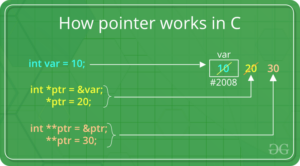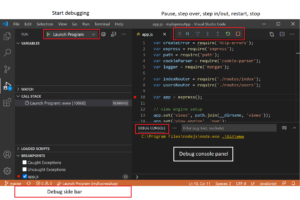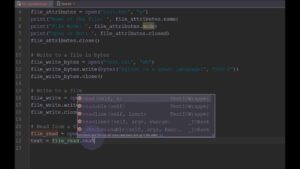Deciphering the Complexity: Unraveling the Intricacies of the Interface in Adobe After Effects
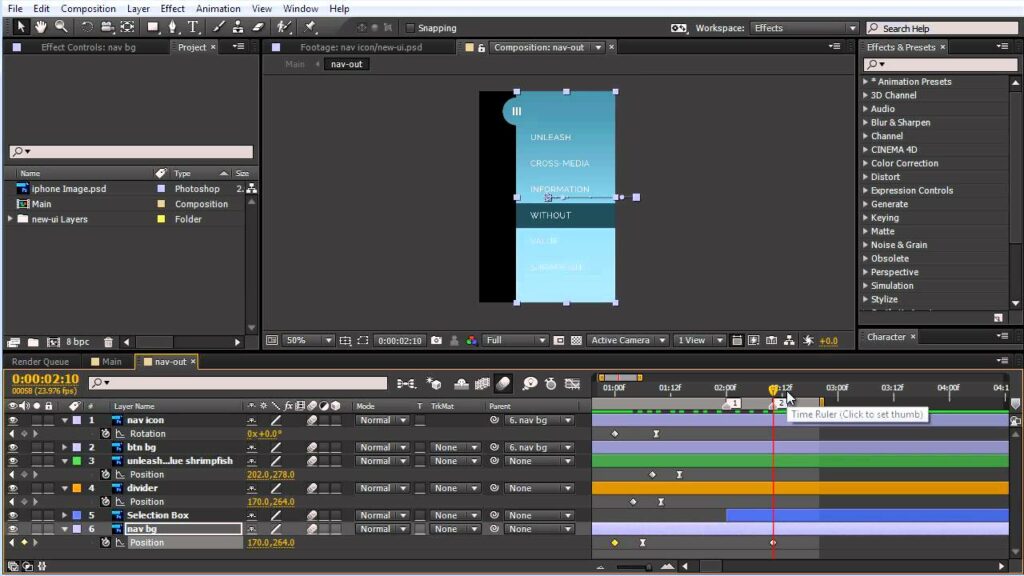
Adobe After Effects stands as a formidable tool in the realm of motion graphics, visual effects, and animation. However, for many users, the interface of After Effects can appear as a labyrinth of panels, tools, and options, presenting a significant barrier to entry. In this extensive exploration, we embark on a journey to dissect the complex interface of Adobe After Effects, understanding its intricacies, challenges, and strategies for mastery.
Understanding the Complex Interface:
The interface of Adobe After Effects is a multifaceted landscape comprised of numerous elements, each serving a specific purpose in the creation and manipulation of visual content. Key components of the interface include:
- Workspace Layout: After Effects offers various predefined workspaces tailored to specific tasks, such as Motion Graphics, Editing, or Animation, each with its arrangement of panels and tools.
- Panels and Windows: The interface is populated with panels for different functions, including the Project panel for managing assets, the Composition panel for previewing compositions, and the Timeline panel for arranging layers and keyframes.
- Toolbar and Menus: The Toolbar houses essential tools for manipulating layers, creating shapes, and applying effects, while the Menus provide access to additional commands and options for customization.
- Controls and Properties: Each layer, effect, or composition in After Effects has a corresponding set of controls and properties, allowing users to adjust parameters, keyframes, and settings.
- Expressions and Scripting: Advanced users can utilize expressions and scripting to automate tasks, create complex animations, or add interactivity to projects, further expanding the capabilities of the interface.
Challenges of the Complex Interface:
- Overwhelming Complexity: The abundance of panels, tools, and options in After Effects can overwhelm new users, making it difficult to navigate the interface and understand its functionality.
- Steep Learning Curve: Learning to navigate and utilize the interface effectively requires time and effort, as users must familiarize themselves with the layout, terminology, and workflow of After Effects.
- Information Overload: The interface can be dense with information, leading to cognitive overload and difficulty focusing on specific tasks or elements within the composition.
- Customization Complexity: While After Effects offers extensive customization options for the interface, configuring settings, layouts, and preferences can be complex and overwhelming for users.
Strategies for Mastering the Complex Interface:
- Start with Essentials: Begin by familiarizing yourself with essential panels, tools, and functions in After Effects, focusing on tasks such as importing assets, creating compositions, and applying effects.
- Follow Tutorials and Guides: Utilize online tutorials, guides, and resources to learn about different aspects of the interface, workflows, and best practices for using After Effects effectively.
- Experiment and Explore: Take time to experiment with different panels, tools, and settings within After Effects, exploring their functionality and observing how they affect compositions and projects.
- Customize to Suit Your Workflow: Customize the interface to suit your workflow and preferences, rearranging panels, creating custom workspaces, and assigning keyboard shortcuts to streamline your workflow.
- Practice Regularly: Dedicate time to practice and familiarize yourself with the interface of After Effects, working on projects, tutorials, or exercises to build confidence and proficiency.
- Seek Community Support: Join online forums, user groups, and communities dedicated to After Effects to connect with fellow users, ask questions, and seek advice on navigating the interface.
In Conclusion:
The interface of Adobe After Effects is a complex and multifaceted environment, offering a wealth of tools and options for creating stunning motion graphics and visual effects. While mastering the interface may seem daunting, with patience, persistence, and strategic approaches, users can overcome its challenges and unlock the full potential of After Effects as a platform for creativity and innovation. By understanding the intricacies of the interface, experimenting with different tools and settings, and seeking out resources and support, users can navigate the complexities of After Effects with confidence and proficiency, embarking on a journey of endless creative possibilities.