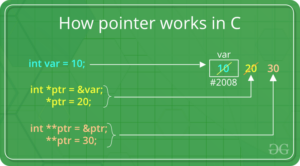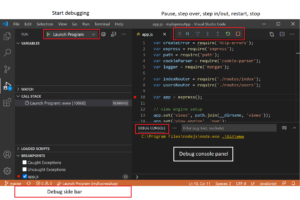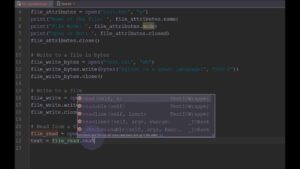Navigating the Maze: Understanding and Resolving Plugin Conflicts in Adobe After Effects
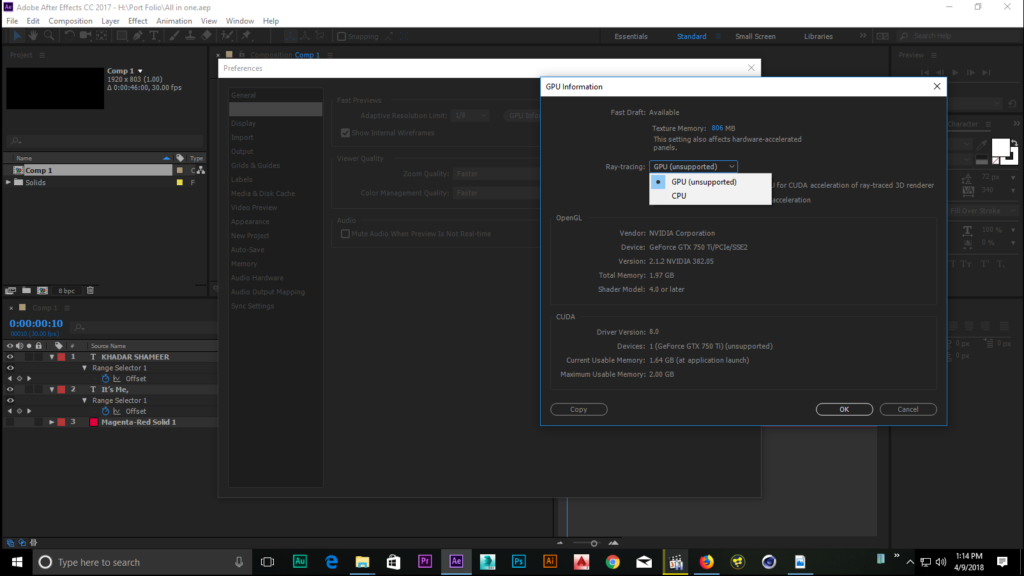
Adobe After Effects is a versatile and powerful tool for motion graphics, visual effects, and animation. However, as with any complex software, users may encounter plugin conflicts that disrupt their workflows and cause frustration. In this comprehensive exploration, we delve deep into the world of plugin conflicts in After Effects, uncovering their causes, implications, and effective strategies for resolution.
Understanding Plugin Conflicts:
Plugins are third-party extensions that enhance the functionality of After Effects by providing additional features, effects, and tools. While plugins can greatly expand the capabilities of the software, they can also introduce compatibility issues and conflicts, especially when multiple plugins interact with each other or with the core functionality of After Effects.
Common Causes of Plugin Conflicts:
- Incompatibility: Plugins may be incompatible with specific versions of After Effects or with other plugins installed on the system, leading to conflicts and errors.
- Outdated Plugins: Using outdated or unsupported plugins can result in compatibility issues and conflicts with newer versions of After Effects or with other plugins in use.
- Duplicate Functionality: Plugins that offer similar or overlapping functionality may conflict with each other, causing unexpected behavior or errors when applied to the same project or composition.
- Resource Consumption: Plugins that consume excessive system resources, such as CPU or memory, may cause performance issues and conflicts with other plugins or with After Effects itself.
- Installation Errors: Incorrect installation or configuration of plugins can result in conflicts, errors, or instability within After Effects, particularly if files are missing or improperly installed.
Implications of Plugin Conflicts:
- Workflow Disruption: Plugin conflicts can disrupt the creative workflow, causing crashes, errors, or unexpected behavior that interrupts the production process and leads to frustration.
- Loss of Productivity: Dealing with plugin conflicts can consume valuable time and resources, reducing productivity and hindering progress on projects.
- Data Loss: In severe cases, plugin conflicts may result in data loss or corruption, leading to the loss of project files, assets, or work-in-progress compositions.
- Reputational Damage: Persistent plugin conflicts may damage the reputation of After Effects as a reliable and stable platform for creative work, leading users to seek alternative solutions or software.
Strategies for Resolving Plugin Conflicts:
- Update Plugins: Ensure that all plugins are up to date and compatible with the version of After Effects being used, and regularly check for updates or patches from plugin developers.
- Check Compatibility: Before installing new plugins, research their compatibility with After Effects and with other plugins already installed on the system to avoid conflicts.
- Disable or Remove Conflicting Plugins: Temporarily disable or remove plugins suspected of causing conflicts to isolate the issue and determine the source of the problem.
- Test in Isolation: Test plugins in isolation by disabling all other plugins and gradually re-enabling them one by one to identify the specific plugin causing the conflict.
- Consult Documentation: Refer to the documentation or support resources provided by plugin developers for guidance on troubleshooting conflicts and resolving compatibility issues.
- Seek Community Support: Reach out to online forums, user groups, or communities dedicated to After Effects for advice, tips, and solutions to common plugin conflicts.
- Contact Plugin Developers: If unable to resolve plugin conflicts independently, contact the developers of the affected plugins for assistance and guidance on troubleshooting and resolution.
In Conclusion:
Plugin conflicts in Adobe After Effects can be a frustrating obstacle for users seeking to leverage the full potential of the software. By understanding the common causes and implications of plugin conflicts, and by employing effective strategies for resolution, users can overcome these challenges and maintain a stable and productive workflow in After Effects. With careful attention to plugin compatibility, regular updates, and proactive troubleshooting, users can minimize the impact of plugin conflicts and unlock the creative possibilities of Adobe After Effects with confidence and efficiency.