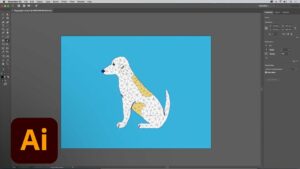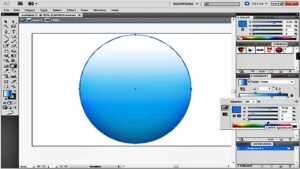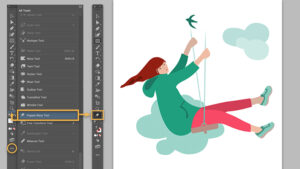Achieving Sonic Harmony: A Comprehensive Guide to Editing Audio Separately in Multicam Projects with DaVinci Resolve

Introduction:
In video production, achieving a harmonious blend of visual and auditory elements is essential for creating compelling and immersive content. Multicam editing allows editors to seamlessly switch between multiple camera angles, enhancing visual variety and storytelling. However, ensuring that the audio remains consistent and polished across different camera angles can present unique challenges. DaVinci Resolve, a leading editing software, offers robust tools for editing audio separately within multicam projects, empowering editors to achieve sonic excellence alongside visual mastery. In this extensive guide, we’ll explore the intricacies of editing audio separately in multicam projects with DaVinci Resolve, equipping you with the knowledge and techniques to elevate the audio quality of your productions.
Understanding Audio Editing in Multicam Projects:
Before delving into the specifics of editing audio separately in multicam projects with DaVinci Resolve, it’s crucial to understand the importance of audio in video production and the challenges posed by multicam editing.
- The Role of Audio in Video Production:
- Audio plays a vital role in video production, contributing to the overall mood, atmosphere, and narrative impact of a project. High-quality audio enhances viewer engagement, reinforces storytelling, and fosters emotional connections with the audience.
- Challenges of Multicam Editing for Audio:
- Multicam editing presents unique challenges for audio, as different camera angles may capture varying audio quality, levels, and ambient noise. Maintaining consistent audio quality across multiple camera angles is essential for achieving a cohesive and polished final product.
Now, let’s explore how to address these challenges and edit audio separately within multicam projects using DaVinci Resolve.
Editing Audio Separately in Multicam Projects with DaVinci Resolve:
DaVinci Resolve offers powerful tools and workflows for editing audio separately within multicam projects, allowing editors to refine and enhance the audio quality of their productions with precision and efficiency. Let’s delve into the step-by-step process of editing audio separately in multicam projects with DaVinci Resolve:
- Organizing Audio Tracks:
- Before editing audio in a multicam project, organize your audio tracks within DaVinci Resolve’s timeline. Separate audio tracks from different camera angles and additional audio sources, such as external microphones or soundboard recordings, into distinct audio tracks for individual editing.
- Accessing Audio Controls:
- In DaVinci Resolve’s Edit page, select the multicam sequence containing your synchronized video and audio tracks. Navigate to the Fairlight page within DaVinci Resolve to access advanced audio editing controls and functionalities.
- Editing Audio Levels:
- Use DaVinci Resolve’s audio mixer and level controls to adjust the volume levels of individual audio tracks within the multicam sequence. Balance audio levels between different camera angles and audio sources to ensure consistency and clarity in the audio mix.
- Applying Audio Effects:
- Enhance the audio quality of individual audio tracks within the multicam sequence by applying audio effects and processing. DaVinci Resolve offers a wide range of built-in audio effects, such as equalization, compression, and noise reduction, that can be applied to individual audio tracks to improve clarity and fidelity.
- Removing Background Noise:
- Use DaVinci Resolve’s noise reduction tools to remove background noise and unwanted artifacts from individual audio tracks within the multicam sequence. Apply noise reduction selectively to each audio track to minimize distractions and improve overall audio quality.
- Fine-Tuning Audio Transitions:
- Ensure smooth transitions between audio tracks when switching between different camera angles within the multicam sequence. Use crossfades, fades, or other transition effects to blend audio seamlessly and avoid abrupt changes in audio levels or ambiance.
- Syncing External Audio:
- If you’ve recorded external audio separately from your multicam footage, synchronize it with the corresponding video tracks within DaVinci Resolve’s timeline. Use DaVinci Resolve’s synchronization tools to align external audio tracks with the corresponding video clips, ensuring perfect synchronization between audio and video.
- Monitoring Audio Levels:
- Use DaVinci Resolve’s audio meters and monitoring tools to monitor audio levels in real-time and ensure that audio remains within optimal levels throughout the multicam sequence. Avoid clipping or distortion by monitoring audio levels closely and making adjustments as needed.
Best Practices for Editing Audio Separately in Multicam Projects:
To achieve optimal results when editing audio separately within multicam projects with DaVinci Resolve, consider the following best practices:
- Maintain Consistency:
- Strive to maintain consistency in audio quality, levels, and ambiance across different camera angles and audio sources within the multicam sequence. Consistent audio enhances viewer immersion and ensures a seamless viewing experience.
- Prioritize Dialogue Clarity:
- Pay special attention to dialogue clarity and intelligibility when editing audio in multicam projects. Ensure that dialogue remains clear and discernible, even when switching between different camera angles or audio sources.
- Experiment with Effects:
- Experiment with different audio effects and processing techniques to enhance the overall quality and impact of the audio mix within the multicam sequence. Use effects judiciously to achieve the desired aesthetic and emotional impact without overwhelming the viewer.
- Collaborate and Iterate:
- Collaborate closely with directors, producers, or other team members to gather feedback and input on audio editing decisions within the multicam project. Iterate on the audio edit based on feedback to achieve the desired artistic vision and narrative impact.
Conclusion:
Editing audio separately within multicam projects is a critical aspect of achieving sonic excellence in video production. With DaVinci Resolve as your creative tool, you have the power to refine and enhance the audio quality of your multicam sequences with precision and efficiency. By following the techniques and best practices outlined in this guide, you can elevate the audio quality of your multicam projects, enhance viewer immersion, and create compelling and immersive audiovisual experiences that captivate and engage audiences. With careful attention to detail and a commitment to sonic excellence, you can achieve sonic harmony and elevate the overall quality of your video productions with DaVinci Resolve’s advanced audio editing capabilities.