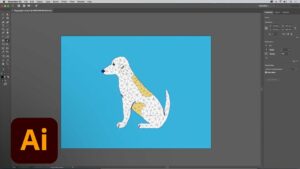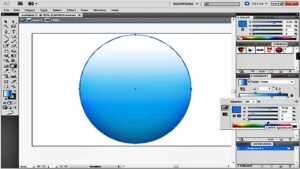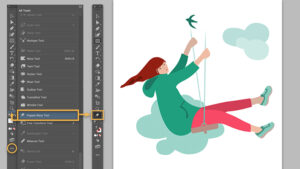Unlocking Creativity: A Deep Dive into Split-Screen Capability in Wondershare Filmora

In the dynamic landscape of video editing, split-screen capability has emerged as a powerful tool for storytelling, visual creativity, and enhancing viewer engagement. Wondershare Filmora, a renowned video editing software, offers users robust split-screen functionality that allows them to craft dynamic and visually compelling videos with ease. In this comprehensive exploration, we’ll delve deep into the sophisticated split-screen capabilities of Wondershare Filmora, uncovering its features, functionalities, and how it empowers users to unleash their creativity and produce professional-quality videos that captivate audiences.
Visual Storytelling with Split-Screen:
Split-screen technique involves dividing the frame into multiple sections, each displaying different content simultaneously. This technique allows filmmakers to juxtapose scenes, convey multiple perspectives, and create visually striking compositions that enhance the narrative and engage viewers. With Wondershare Filmora’s split-screen capability, users can effortlessly implement this technique in their videos, adding depth, complexity, and visual interest to their storytelling.
Key Components of Split-Screen Functionality:
- Layout Options: Wondershare Filmora offers a variety of layout options for split-screen compositions, allowing users to choose from vertical, horizontal, or custom layouts to suit their creative vision. Whether it’s side-by-side comparisons, multi-angle shots, or thematic divisions, Filmora provides the flexibility to create split-screen arrangements that enhance the narrative and visual impact of the video.
- Resizable Panes: Filmora’s split-screen feature allows users to resize and reposition individual panes within the frame, giving them full control over the composition and layout of their split-screen effects. Users can adjust the size, aspect ratio, and position of each pane to achieve the desired balance and visual flow, ensuring that the split-screen arrangement enhances rather than detracts from the overall aesthetic of the video.
- Transition Effects: Filmora offers a range of transition effects specifically designed for split-screen compositions, allowing users to seamlessly transition between different panes within the frame. Whether it’s simple fades, wipes, or more dynamic effects like splits and flips, these transitions add polish and professionalism to split-screen sequences, enhancing the overall visual storytelling of the video.
- Overlay Effects: In addition to traditional split-screen layouts, Filmora’s split-screen capability allows users to overlay multiple video clips, images, or graphics on top of each other to create visually complex and dynamic compositions. Whether it’s picture-in-picture effects, text overlays, or graphic elements, these overlays add depth, context, and visual interest to split-screen sequences, enhancing the overall impact of the video.
Enhancing the Editing Process:
One of the key strengths of Wondershare Filmora is its user-friendly interface, which makes it easy for users to create and customize split-screen compositions with precision and efficiency. The intuitive drag-and-drop functionality allows users to quickly import, arrange, and resize panes within the split-screen frame, while the real-time preview feature provides immediate feedback, allowing users to fine-tune their compositions with confidence.
Empowering Creative Expression:
With its robust split-screen functionality, Wondershare Filmora empowers users to unleash their creativity and produce visually stunning videos that captivate audiences and elevate the overall production value of their projects. Whether you’re creating music videos, vlogs, tutorials, or promotional content, Filmora’s split-screen capability provides the tools you need to tell your story in a dynamic and engaging way that resonates with viewers.
Continual Innovation and Expansion:
Wondershare Filmora is committed to continually expanding and improving its split-screen functionality to meet the evolving needs of its user base. Regular updates and feature additions ensure that users have access to the latest split-screen layouts, transitions, and effects, keeping Filmora at the forefront of the video editing industry.
Conclusion:
In conclusion, the split-screen capability in Wondershare Filmora empowers users to create visually stunning and dynamic videos that captivate audiences and elevate the overall production value of their projects. Whether you’re juxtaposing scenes, conveying multiple perspectives, or adding visual interest to your storytelling, Filmora’s split-screen functionality provides the tools you need to unleash your creativity and produce professional-quality videos with ease. So, unlock the potential of split-screen storytelling and explore the possibilities of Wondershare Filmora’s split-screen capability today.