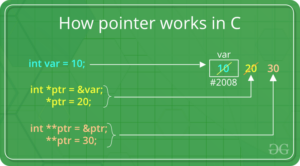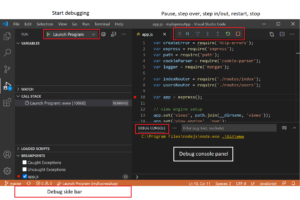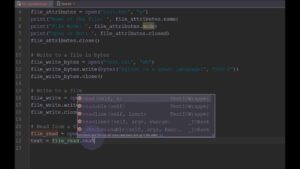Mastering Motion: An In-Depth Exploration of Motion Tracking in Wondershare Filmora
In the ever-evolving world of video editing, motion tracking has emerged as a powerful technique for adding dynamic visual effects, enhancing storytelling, and elevating the overall production quality of videos. Wondershare Filmora, a leading video editing software, offers users robust motion tracking capabilities that allow them to track objects, apply effects, and create immersive experiences with ease. In this extensive examination, we’ll delve deep into the sophisticated motion tracking functionality of Wondershare Filmora, uncovering its features, functionalities, and how it empowers users to unleash their creativity and produce professional-quality videos that captivate audiences.
Understanding Motion Tracking:
Motion tracking is a technique used in video editing to follow the movement of objects or subjects within a video clip and apply visual effects or adjustments accordingly. Whether it’s adding text annotations, overlaying graphics, or applying special effects, motion tracking allows users to seamlessly integrate elements into their videos, creating dynamic and engaging visual experiences that enhance storytelling and captivate viewers.
Key Components of Motion Tracking Functionality:
- Object Tracking: Wondershare Filmora’s motion tracking feature allows users to track the movement of objects or subjects within a video clip with precision and accuracy. Users can select a specific area or object to track, and Filmora automatically analyzes the motion and adjusts the position, scale, and rotation of the tracked object over time.
- Text and Graphics Overlay: With motion tracking, users can overlay text, graphics, or other visual elements onto tracked objects within the video clip. Whether it’s adding dynamic titles, callouts, or annotations, motion tracking allows users to seamlessly integrate text and graphics into their videos, enhancing the narrative and guiding the viewer’s attention.
- Stabilization: Filmora’s motion tracking feature can also be used to stabilize shaky footage, reducing camera shake and creating smoother, more professional-looking videos. By tracking specific reference points within the video clip, Filmora automatically applies stabilization adjustments to compensate for camera movement, resulting in smoother, more stable footage that enhances the viewing experience.
- Special Effects: Motion tracking opens up a world of creative possibilities for adding special effects to videos. Whether it’s adding motion blur, creating motion trails, or applying visual distortions, motion tracking allows users to apply effects that follow the movement of tracked objects, adding dynamic and immersive elements to their videos.
Enhancing the Editing Process:
One of the key strengths of Wondershare Filmora is its user-friendly interface, which makes it easy for users to implement motion tracking effects with precision and efficiency. The intuitive drag-and-drop functionality allows users to quickly apply motion tracking to objects within their video clips, while the real-time preview feature provides immediate feedback, allowing users to fine-tune their motion tracking effects with confidence.
Empowering Creative Expression:
With its robust motion tracking capabilities, Wondershare Filmora empowers users to unleash their creativity and produce professional-quality videos that captivate audiences and elevate the overall production value of their projects. Whether you’re adding dynamic text overlays, integrating visual effects, or stabilizing shaky footage, Filmora’s motion tracking feature provides the tools you need to create immersive and engaging visual experiences that leave a lasting impression.
Continual Innovation and Expansion:
Wondershare Filmora is committed to continually expanding and improving its motion tracking functionality to meet the evolving needs of its user base. Regular updates and feature additions ensure that users have access to the latest motion tracking algorithms, controls, and effects, keeping Filmora at the forefront of the video editing industry.
Conclusion:
In conclusion, the motion tracking functionality in Wondershare Filmora empowers users to create dynamic and engaging videos that captivate audiences and elevate the overall production value of their projects. Whether you’re adding text annotations, overlaying graphics, or applying special effects, Filmora’s motion tracking feature provides the tools you need to unleash your creativity and produce professional-quality videos with ease. So, unlock the power of motion tracking and explore the possibilities of Wondershare Filmora’s motion tracking functionality today.