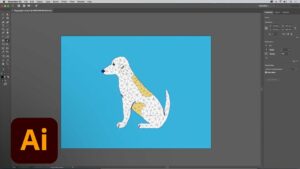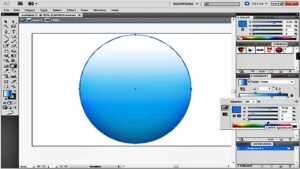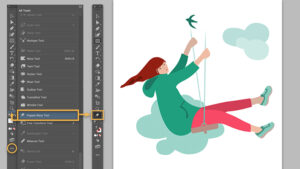Exploring Windows 8’s Modern UI: A Comprehensive Guide

Windows 8 introduced a revolutionary user interface known as the Modern UI, which departed from traditional desktop paradigms to embrace a more touch-centric and visually immersive experience. This interface, characterized by its Live Tiles, full-screen apps, and fluid gestures, represented a significant departure from previous versions of Windows. In this comprehensive guide, we’ll delve into the features, functionality, and impact of Windows 8’s Modern UI, exploring its design principles, usability, and legacy in the realm of operating systems.
1. The Birth of Modern UI:
Windows 8, released by Microsoft in 2012, marked a departure from the familiar Start menu and desktop environment of previous Windows versions. Instead, it introduced the Modern UI, a sleek and dynamic interface optimized for touch-enabled devices such as tablets and hybrid laptops. At the heart of the Modern UI are Live Tiles, interactive icons that display real-time information and updates from apps, providing users with at-a-glance access to relevant content.
2. Design Principles and Philosophy:
The design philosophy behind the Modern UI is rooted in simplicity, clarity, and fluidity. User interactions are centered around touch gestures such as swiping, tapping, and pinching, making navigation intuitive and responsive. The interface features clean typography, bold colors, and minimalist iconography, creating a visually striking and cohesive experience across devices.
3. Features and Functionality:
Key features of the Modern UI include:
- Live Tiles: Dynamic tiles that display real-time updates and notifications from apps, allowing users to stay informed and engaged.
- Full-Screen Apps: Apps launch in full-screen mode by default, maximizing screen real estate and immersing users in content.
- Charms Bar: A contextual menu accessed by swiping from the right edge of the screen, providing quick access to system settings, search, and sharing options.
- Snap View: The ability to multitask by snapping apps side by side, allowing users to work more efficiently and seamlessly switch between tasks.
- Windows Store: An app marketplace where users can discover, download, and install a wide range of apps optimized for the Modern UI.
4. Usability and User Experience:
While the Modern UI introduced innovative features and a fresh design aesthetic, it also posed challenges for users accustomed to traditional desktop interfaces. The absence of a Start menu and the radical departure from established conventions initially led to confusion and frustration among some users. However, with time and familiarity, many users came to appreciate the simplicity, fluidity, and responsiveness of the Modern UI, especially on touch-enabled devices.
5. Legacy and Evolution:
Although Windows 8 faced criticism and controversy upon its release, its impact on the evolution of operating system design cannot be overstated. The Modern UI laid the foundation for subsequent versions of Windows, influencing the development of Windows 10 and beyond. While Windows 10 reintroduced the Start menu and made concessions to traditional desktop users, it retained many elements of the Modern UI, such as Live Tiles and full-screen apps, demonstrating the enduring influence of this innovative interface.
6. Conclusion:
In conclusion, Windows 8’s Modern UI represented a bold departure from traditional desktop paradigms, introducing a sleek, touch-centric interface optimized for modern computing devices. While it faced challenges and criticism, its impact on the evolution of operating system design continues to be felt to this day. By prioritizing simplicity, clarity, and fluidity, the Modern UI set new standards for user experience and interface design, shaping the future of computing in the digital age.