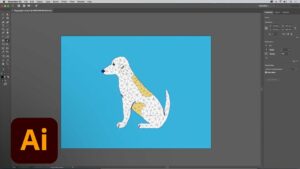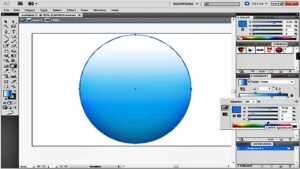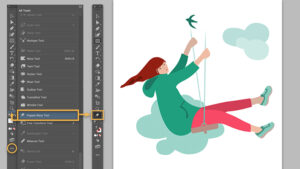Mastering Audio Dynamics: A Comprehensive Exploration of Audio Ducking in Wondershare Filmora

In the realm of video editing, achieving a balanced audio mix is essential for creating professional-quality videos that captivate audiences and enhance storytelling. Wondershare Filmora, a leading video editing software, offers users robust audio ducking capabilities that allow them to automatically adjust the volume levels of background music or sound effects in response to dialogue or narration. In this extensive examination, we’ll delve deep into the sophisticated audio ducking functionality of Wondershare Filmora, uncovering its features, functionalities, and how it empowers users to achieve pristine audio mixes that elevate the overall production quality of their videos.
Understanding Audio Ducking:
Audio ducking is a technique used in audio production to automatically reduce the volume levels of one audio track (known as the “ducked” track) in response to the presence of another audio track (known as the “trigger” track). In video editing, audio ducking is commonly used to lower the volume of background music or sound effects during dialogue or narration, ensuring that the spoken words remain clear and intelligible without being drowned out by other audio elements.
Key Components of Audio Ducking Functionality:
- Dialogue Detection: Wondershare Filmora’s audio ducking feature utilizes advanced algorithms to detect dialogue or narration within the video clip automatically. By analyzing the audio waveform and identifying speech patterns, Filmora can accurately detect the presence of dialogue and trigger the audio ducking process accordingly.
- Volume Adjustment: Once dialogue or narration has been detected, Filmora automatically adjusts the volume levels of the background music or sound effects to ensure that they remain at an appropriate level relative to the dialogue. The volume reduction is typically applied gradually, allowing the background audio to fade out smoothly and avoid abrupt transitions or noticeable artifacts.
- Customization Options: Filmora offers a range of customization options for audio ducking, allowing users to fine-tune the ducking parameters to suit their specific needs and preferences. Users can adjust parameters such as ducking intensity, fade duration, and threshold levels to achieve the desired balance between dialogue and background audio, ensuring that the audio mix remains clear and cohesive throughout the video.
- Real-Time Preview: Filmora’s real-time preview feature allows users to preview the audio ducking effect in real-time, providing immediate feedback and allowing for quick adjustments and fine-tuning. This enables users to achieve precise control over the audio mix and ensure that the ducking effect seamlessly integrates with the overall audio experience of the video.
Enhancing the Editing Process:
One of the key strengths of Wondershare Filmora is its user-friendly interface, which makes it easy for users to implement audio ducking effects with precision and efficiency. The intuitive drag-and-drop functionality allows users to quickly apply audio ducking to their video clips, while the real-time preview feature provides immediate feedback, allowing users to fine-tune their ducking settings with confidence.
Empowering Creative Expression:
With its robust audio ducking capabilities, Wondershare Filmora empowers users to achieve pristine audio mixes that enhance the overall production quality of their videos. Whether you’re editing vlogs, tutorials, interviews, or narrative films, Filmora’s audio ducking feature provides the tools you need to ensure that dialogue remains clear and intelligible without sacrificing the impact of background music or sound effects.
Continual Innovation and Expansion:
Wondershare Filmora is committed to continually expanding and improving its audio ducking functionality to meet the evolving needs of its user base. Regular updates and feature additions ensure that users have access to the latest ducking algorithms, controls, and effects, keeping Filmora at the forefront of the video editing industry.
Conclusion:
In conclusion, the audio ducking functionality in Wondershare Filmora empowers users to achieve pristine audio mixes that enhance the overall production quality of their videos. Whether you’re editing dialogue-heavy scenes, adding background music, or incorporating sound effects, Filmora’s audio ducking feature provides the tools you need to achieve a balanced and cohesive audio experience that captivates audiences and enhances storytelling. So, unlock the power of audio dynamics and explore the possibilities of Wondershare Filmora’s audio ducking functionality today.