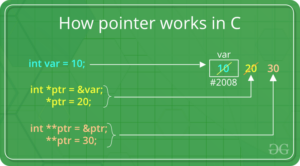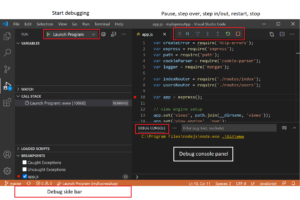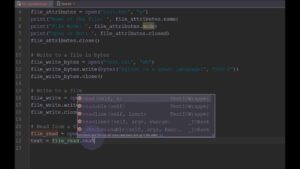Mastering Time: A Comprehensive Exploration of Speed Control in Wondershare Filmora

In the realm of video editing, controlling the speed of video clips is a fundamental technique for enhancing storytelling, adding visual interest, and manipulating the passage of time. Wondershare Filmora, a leading video editing software, offers users robust speed control capabilities that allow them to adjust the speed of video clips, create slow-motion or time-lapse effects, and achieve creative effects with ease. In this extensive examination, we’ll delve deep into the sophisticated speed control functionality of Wondershare Filmora, uncovering its features, functionalities, and how it empowers users to unleash their creativity and produce professional-quality videos that captivate audiences.
Understanding Speed Control:
Speed control is a technique used in video editing to manipulate the playback speed of video clips, either slowing down or speeding up the footage to achieve desired visual effects. Whether it’s creating dramatic slow-motion sequences, capturing the passage of time with time-lapse effects, or adding dynamic motion effects, speed control allows users to transform ordinary footage into captivating visual experiences that enhance storytelling and engage viewers.
Key Components of Speed Control Functionality:
- Adjustable Speed: Wondershare Filmora’s speed control feature allows users to adjust the speed of video clips with precision and flexibility. Users can choose to slow down or speed up the footage by a percentage, allowing for fine-grained control over the playback speed and ensuring smooth and seamless transitions between normal and altered speeds.
- Frame Interpolation: Filmora’s speed control feature utilizes advanced frame interpolation algorithms to generate smooth and natural-looking slow-motion or time-lapse effects. By analyzing the original frames of the video clip and generating additional frames to fill in the gaps, Filmora ensures that the playback remains smooth and fluid, even at extreme speeds.
- Keyframe Animation: Filmora’s keyframe animation feature allows users to create dynamic speed changes within a video clip by setting keyframes at specific points in time. Users can adjust the speed of the clip at each keyframe, allowing for smooth transitions between different speeds and enabling complex motion effects such as speed ramps and time remapping.
- Audio Pitch Adjustment: When adjusting the speed of video clips, Filmora automatically adjusts the pitch of the audio to maintain natural sound quality. This ensures that voices and other audio elements remain clear and intelligible, even when the video playback speed is altered, preserving the overall audio-visual experience of the video.
Enhancing the Editing Process:
One of the key strengths of Wondershare Filmora is its user-friendly interface, which makes it easy for users to implement speed control effects with precision and efficiency. The intuitive drag-and-drop functionality allows users to quickly adjust the speed of video clips, while the real-time preview feature provides immediate feedback, allowing users to fine-tune their speed adjustments with confidence.
Empowering Creative Expression:
With its robust speed control capabilities, Wondershare Filmora empowers users to unleash their creativity and produce professional-quality videos that captivate audiences and enhance storytelling. Whether you’re creating dramatic slow-motion sequences, capturing the passage of time with time-lapse effects, or adding dynamic motion effects, Filmora’s speed control feature provides the tools you need to bring your creative vision to life and create videos that leave a lasting impression.
Continual Innovation and Expansion:
Wondershare Filmora is committed to continually expanding and improving its speed control functionality to meet the evolving needs of its user base. Regular updates and feature additions ensure that users have access to the latest speed control algorithms, controls, and effects, keeping Filmora at the forefront of the video editing industry.
Conclusion:
In conclusion, the speed control functionality in Wondershare Filmora empowers users to achieve captivating visual effects and enhance storytelling in their videos. Whether you’re creating slow-motion sequences, time-lapse effects, or dynamic motion effects, Filmora’s speed control feature provides the tools you need to unleash your creativity and produce professional-quality videos that captivate audiences and leave a lasting impression. So, unlock the power of time manipulation and explore the possibilities of Wondershare Filmora’s speed control functionality today.